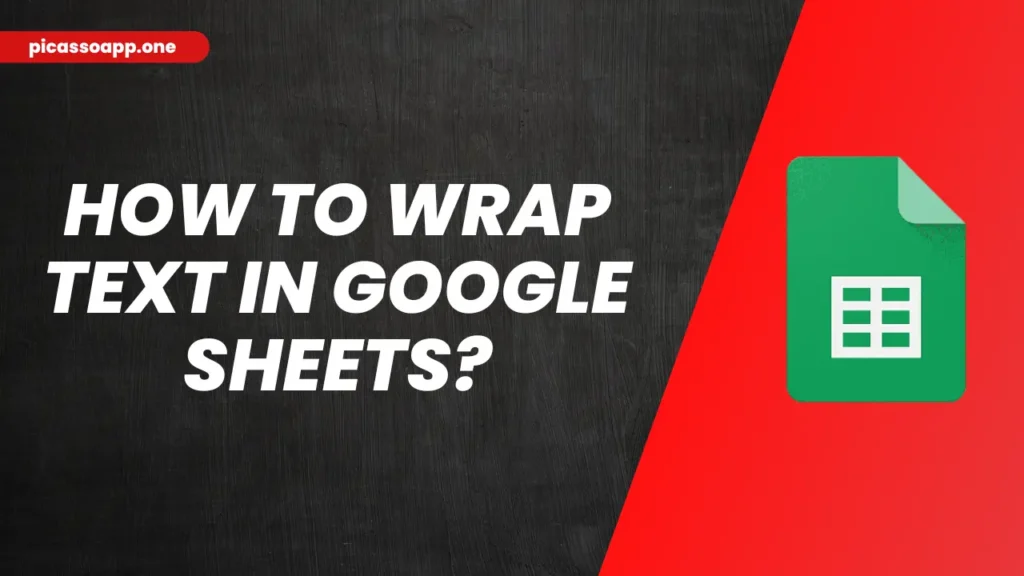
Sometimws we have so much text that we have to add in a cell in Google formulierenzal het uitlopen in de volgende cel. Als je dit probleem wilt oplossen, kun je dat doen door de tekst in te pakken. Zo blijven je gegevens netjes en makkelijk leesbaar.
In dit artikel leren we hoe je tekst in Google Sheets kunt verpakken en geef ik je ook wat tips om je gegevens netjes en georganiseerd te houden.
Inhoudsopgave
Wat is tekstomloop?
So, what exactly is text wrapping? Text wrapping is technique by using which you can adjust the longer text in a cell in Google Sheets.
If you type a lot of text in a cell, it will overflow over into nearby cells. But if you use the technique of text wrapping, the text will change the line when reach to the extent of the cell and new line will be fomred. By text wrapping, you can keep all your text together without changing the layout of the sheet.
Tekst omlijnen in Google Sheets?
- First, open Google Sheets document>select cell.
- Now, from the top menu>format(on 5th position)>Wrapping.
- Nu krijg je 3 opties om de wikkelrichting te selecteren - Overflow, Clip en Wrap; kies wrap.
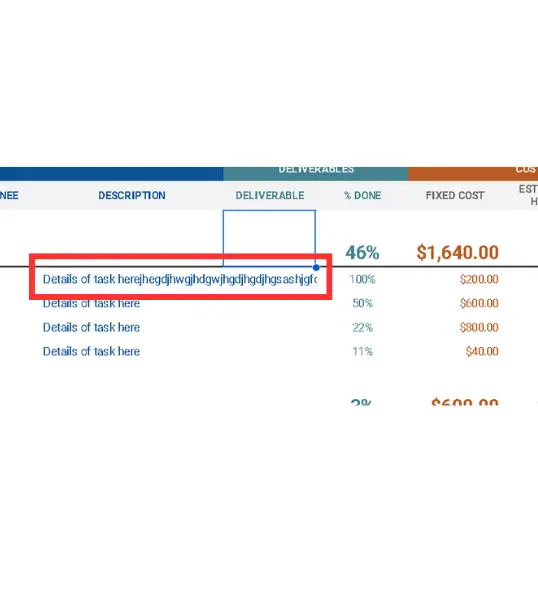
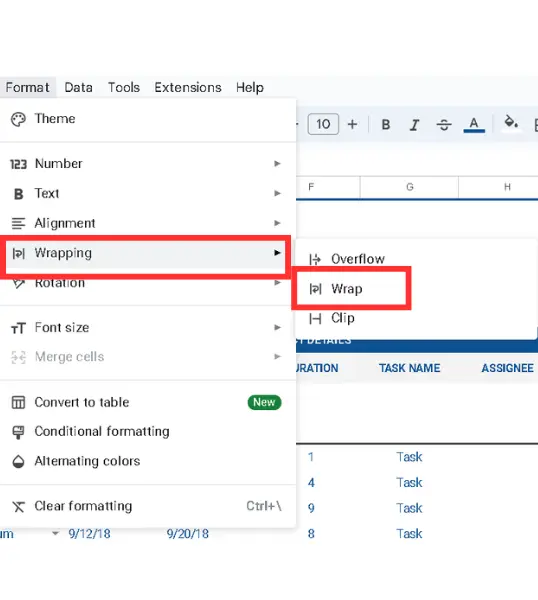
Hoe beïnvloedt het verpakken van tekst de celstructuur?ght?
When you us etext wrapping feature in Google Sheets, it will automatically adjusts the cell’s width and height so that your text can be fit in it. But it does not mean that you can’t adjust row height manually, you can do so freely.
Alternatieve methoden voor tekstomloop
If you do not like the above method, you have another option: merge cells and then wrap text.
Slotopmerkingen
So, my friends, the method explain above is the easiest way to wrap text in any Google Sheet. I hope you have learned how to wrap text in Google Sheets.
FAQs
Wat moet ik doen als de tekst nog steeds overloopt?
Pas de rijhoogte aan of zorg ervoor dat je de optie Tekst omhullen hebt geselecteerd.
Hoe kan ik tekst tegelijkertijd samenvoegen en omwikkelen?
It requires the merging of the cells, after that you just have to select the wrap text icon. Your text will be contained within the merged cell.