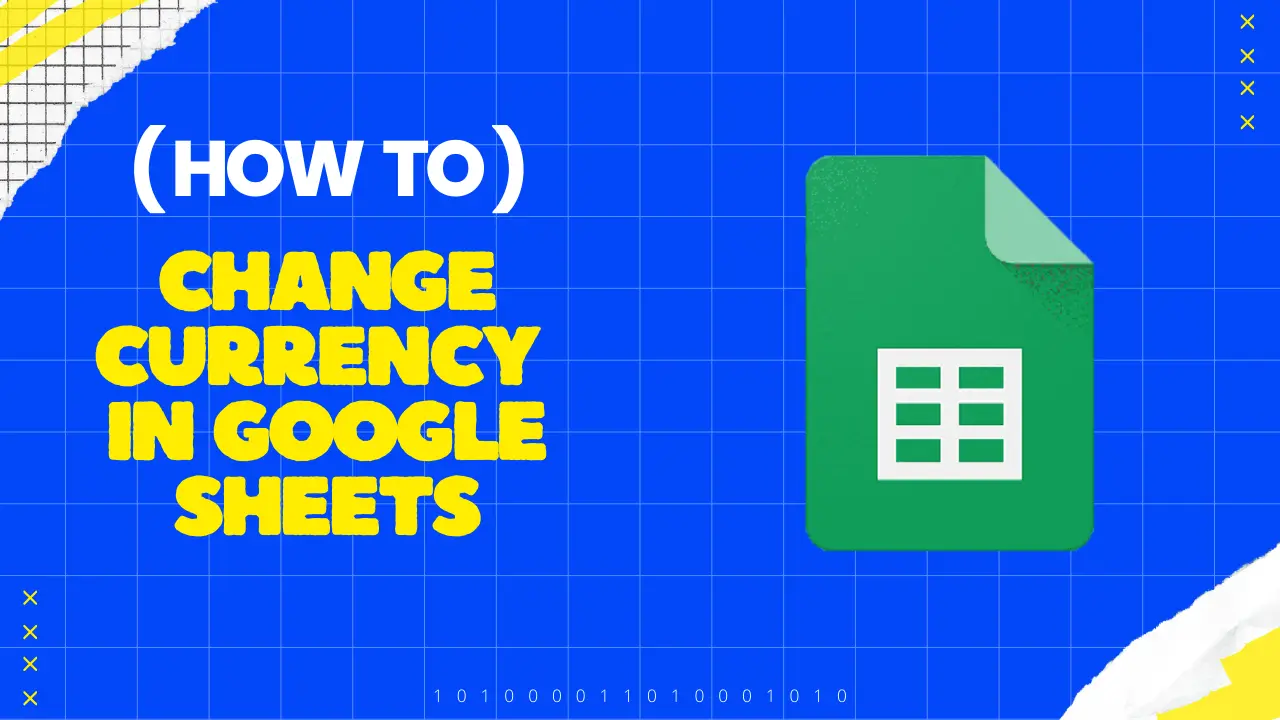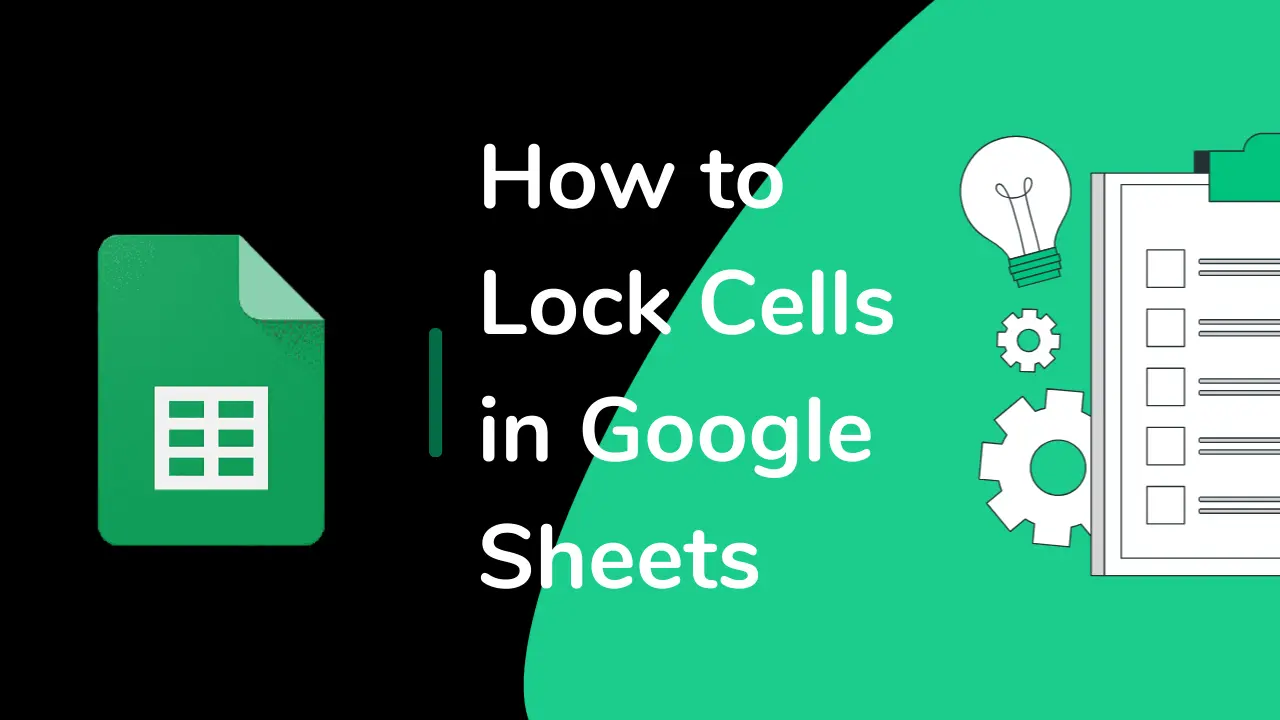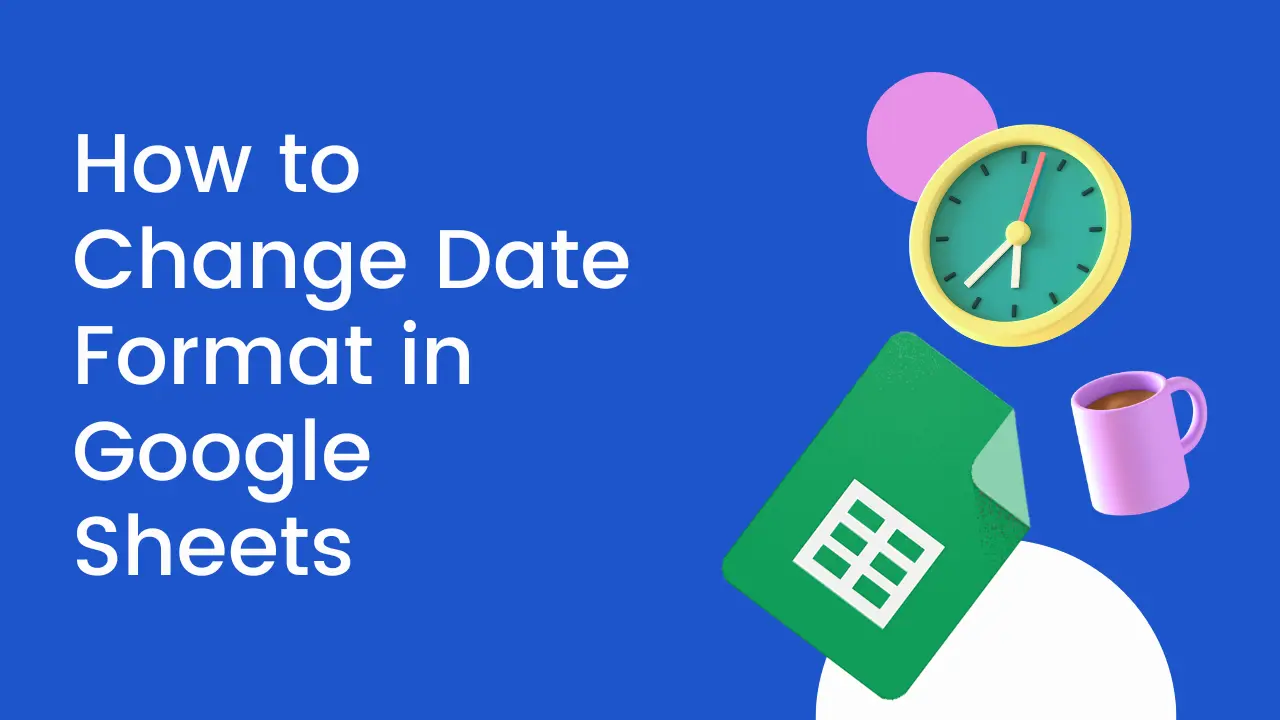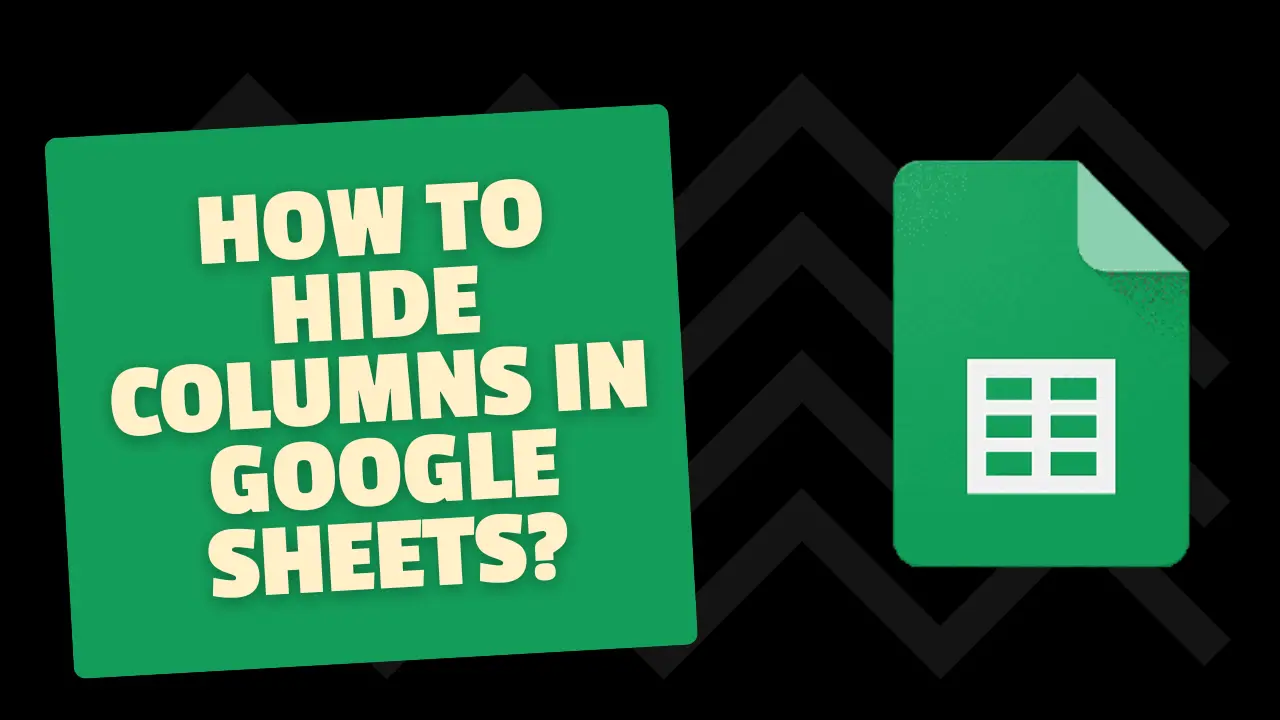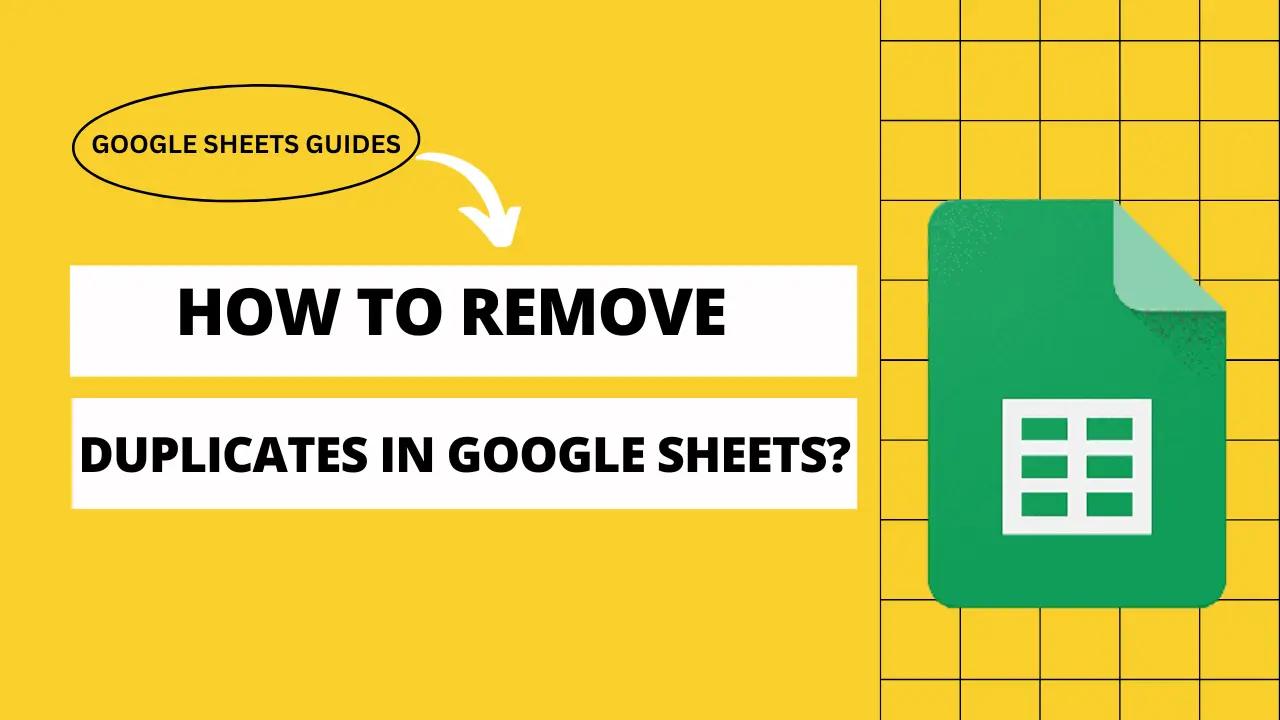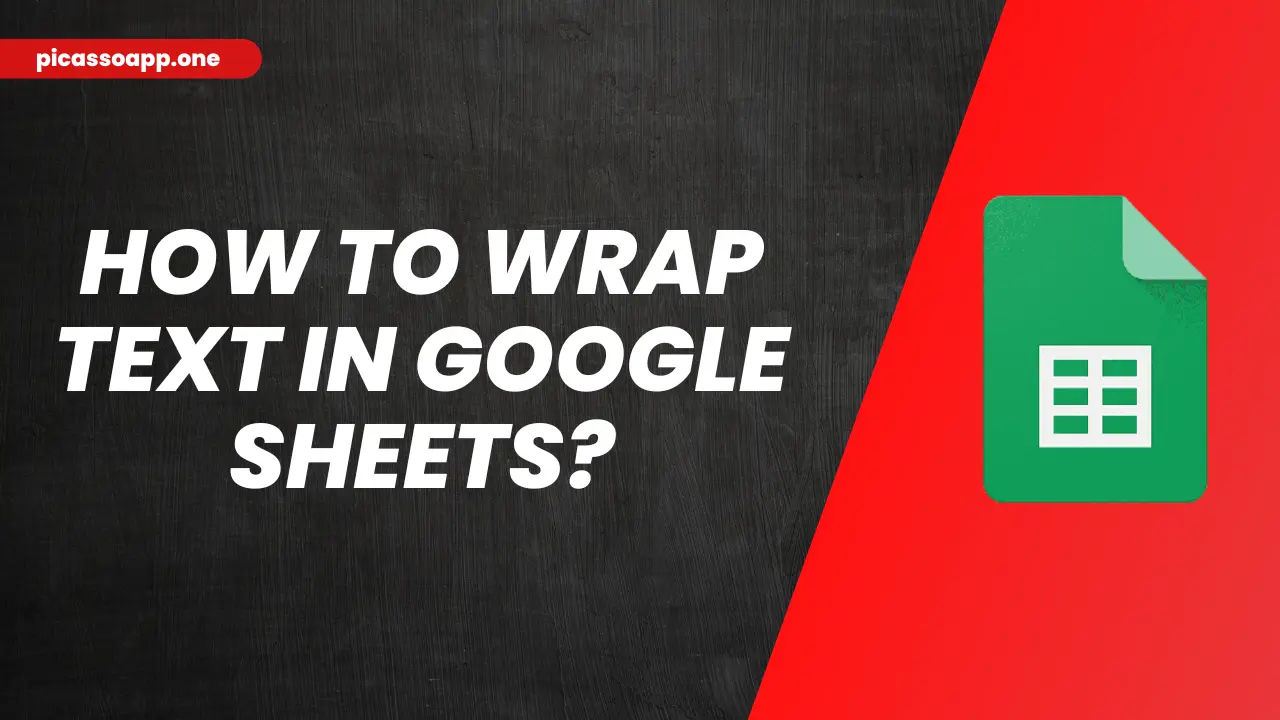Hoe valuta wijzigen in Google Sheets?
Als je een werknemer bent en Google Sheets gebruikt om de financiële spreadsheets van je bedrijf te maken. Ik denk dat je al weet hoe belangrijk het valutaformaat is. Omdat elk land een andere valuta heeft, en op basis van je land, moet je ook de valuta-indeling wijzigen. Laten we eens kijken hoe je valuta's kunt wijzigen in Google ... Meer lezen