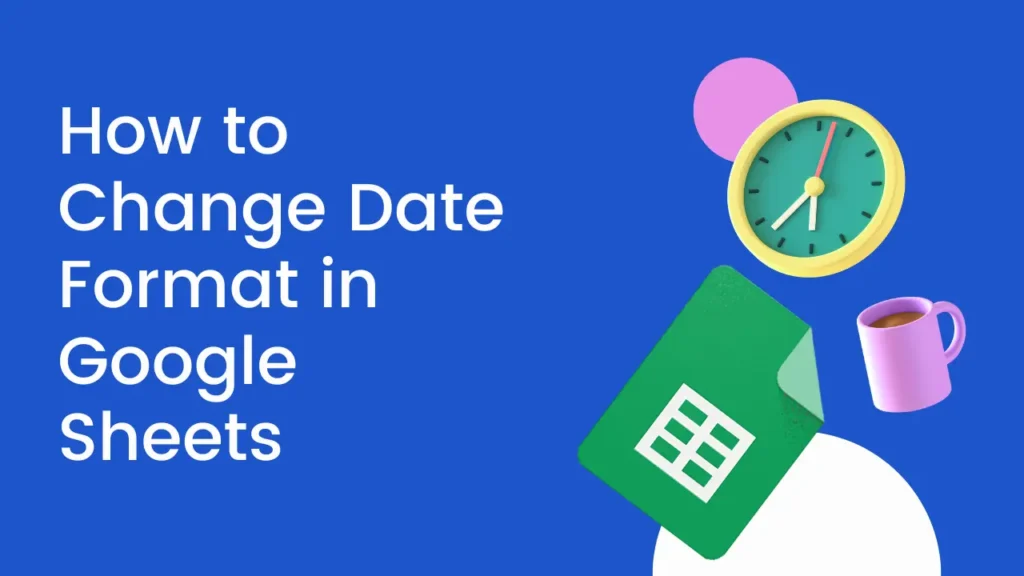
You should know that different organizations recognize different date formats. So, depending upon the organization in which you are working, you have to change the date format while making the sheets. If you are working in Google Docs, you can change date formats easily.
목차
일반적인 날짜 형식
So based on the different needs of different organizations and customs of different locations, Google Sheets has also all the recognized date formats, like MM/DD/YYYY, DD/MM/YYYY, and YYYY-MM-DD. Each format shows the date in a different way.
Google 스프레드시트에서 날짜 형식을 변경하는 가장 좋은 방법
날짜가 있는 셀 선택
After opening the Google Sheet in which you have to change the date format, you have to click on the cells that have the dates within them, and whose date year format you have to change.
포맷 메뉴에 액세스하기
그런 다음 화면 상단으로 이동하여 형식>번호>Custom Date Format.
Look through the date formats and pick one that you like, click on it.
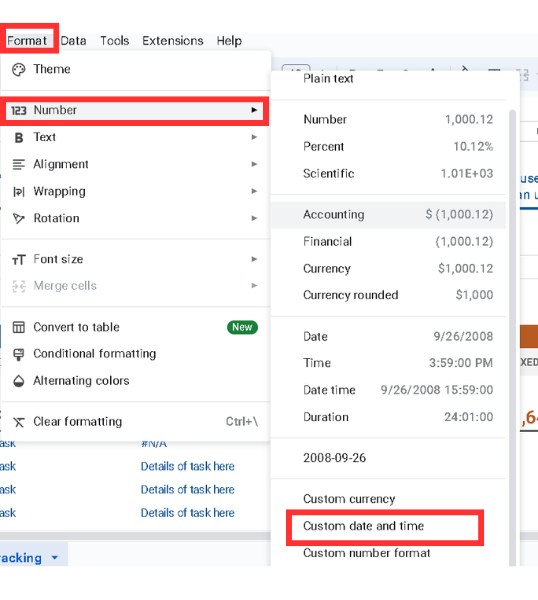
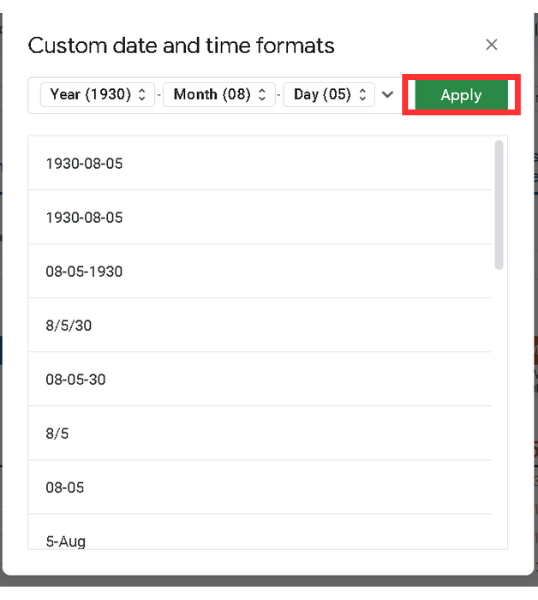
If you wan to know what different date formats are available in the Google Sheets, here are these-
- 2024-08-25
- 2024-08-25
- 08-25-2024
- 8/25/24
- 08-25-24
- 8/25
- 08-25
- 25-Aug
- 25-Aug-2024
- 2024년 8월 25일
- 2024년 8월 25일 일요일, 오후 2시 45분 30초
- 8월 25일
- 8월 25일
- 오후 2:45:30
- 오후 2시 45분
- 14:45:30
- 14:45
- 8/25 14:45
- 2024년 8월 25일 일요일
- 2024년 8월 25일
- 오후 2:45:30
- 오후 2시 45분
- 2024년 8월 25일 일요일 오후 2시 45분 30초
일관성 없는 날짜 형식
날짜가 다르게 표시되면 서식을 변경하기 전에 모든 셀이 선택되어 있는지 확인하세요. 그래도 날짜 서식이 일관되지 않으면 이전 서식을 지우고 다시 시도하세요.
최종 참고 사항
Google 스프레드시트에서 날짜 형식을 변경하는 것은 간단하며 데이터를 명확하고 체계적으로 유지하는 데 도움이 됩니다. 특정 스타일에 맞추거나 데이터를 더 읽기 쉽게 만들고 싶으시든, 위에서 언급한 단계가 도움이 되었기를 바랍니다.
자주 묻는 질문
다른 시트에서 날짜 서식을 복사할 수 있나요?
예, 원하는 날짜 형식의 셀을 복사한 다음 스페셜 붙여넣기 > 붙여넣기 형식만 를 다른 시트에 추가하여 서식을 적용합니다.
기본 날짜 형식으로 돌아가려면 어떻게 하나요?
기본 형식으로 돌아가려면 다음으로 이동합니다. 형식 > 번호 > 날짜 를 클릭하고 기본 형식을 선택합니다.
수식을 사용하여 날짜 형식을 변경할 수 있나요?
No, formulas do not change how dates are displayed.