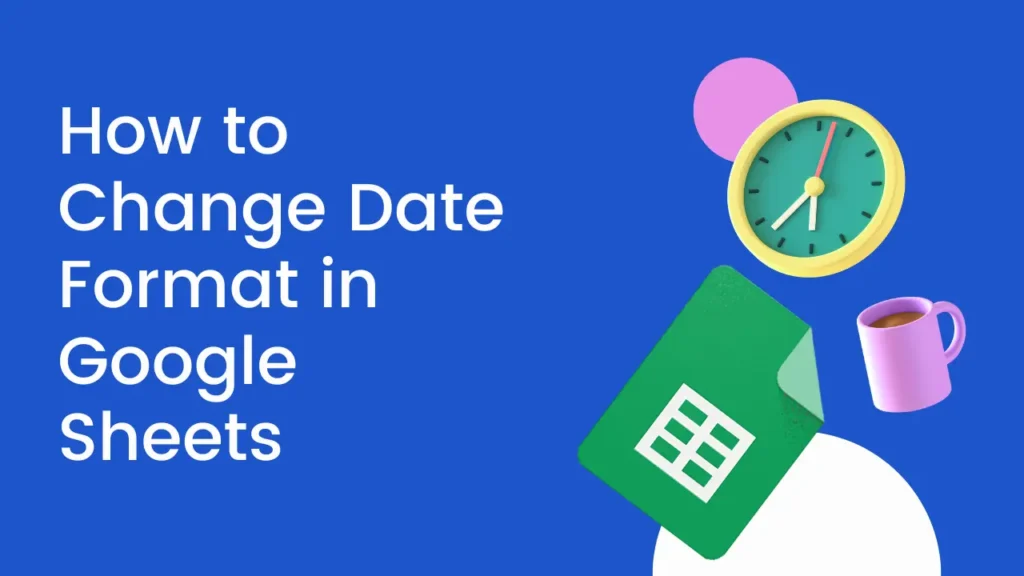
You should know that different organizations recognize different date formats. So, depending upon the organization in which you are working, you have to change the date format while making the sheets. If you are working in Google Docs, you can change date formats easily.
目次
一般的な日付フォーマット
So based on the different needs of different organizations and customs of different locations, Google Sheets has also all the recognized date formats, like MM/DD/YYYY, DD/MM/YYYY, and YYYY-MM-DD. Each format shows the date in a different way.
Googleシートで日付の書式を変更する最良の方法
日付のあるセルを選択する
After opening the Google Sheet in which you have to change the date format, you have to click on the cells that have the dates within them, and whose date year format you have to change.
フォーマットメニューへのアクセス
次に、画面上部の フォーマット>番号>Custom Date Format.
Look through the date formats and pick one that you like, click on it.
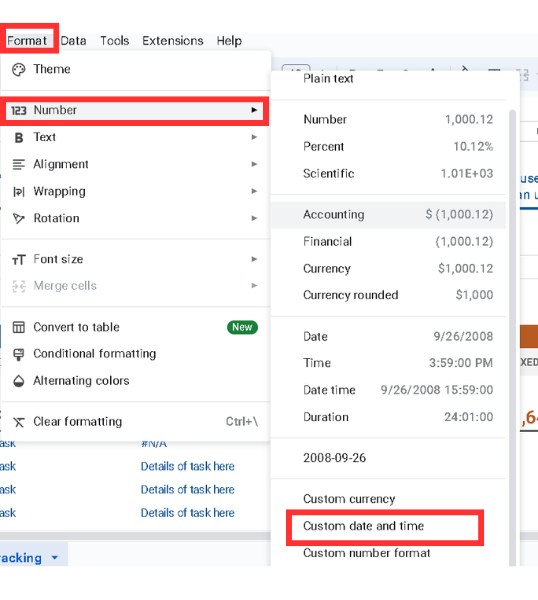
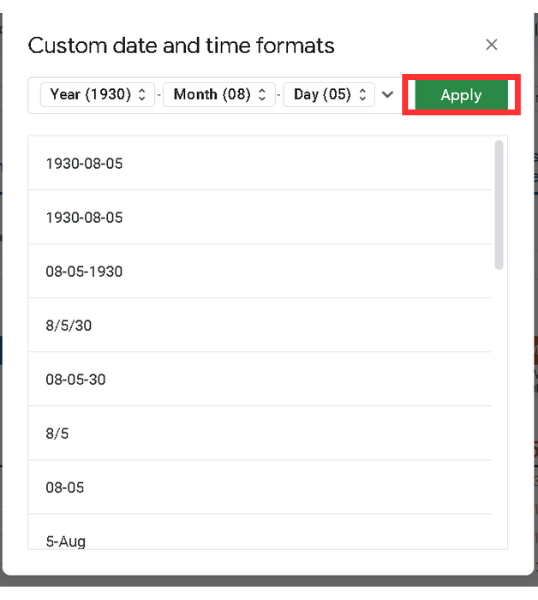
If you wan to know what different date formats are available in the Google Sheets, here are these-
- 2024-08-25
- 2024-08-25
- 08-25-2024
- 8/25/24
- 08-25-24
- 8/25
- 08-25
- 8月25日
- 2024年8月25日
- 2024年8月25日
- 2024年8月25日(日)午後2時45分30秒
- 8月25日
- 8月25日
- 2:45:30 PM
- 2:45 PM
- 14:45:30
- 14:45
- 8/25 14:45
- 2024年8月25日(日
- 2024年8月25日
- 2:45:30 PM
- 2:45 PM
- 2024年8月25日(日)午後2時45分30秒
一貫性のない日付形式
日付が異なって見える場合は、書式を変更する前にすべてのセルが選択されていることを確認してください。それでも日付の書式に一貫性がない場合は、古い書式をクリアしてからやり直してください。
最終ノート
Google Sheetsで日付の書式を変更するのは簡単で、データを見やすく整理するのに役立ちます。特定のスタイルに合わせたい場合でも、データを見やすくしたい場合でも、上記の手順がお役に立てれば幸いです。
よくある質問
他のシートの日付書式をコピーできますか?
はい、希望する日付書式のセルをコピーし、次に ペースト・スペシャル > 貼り付け形式のみ を別のシートに適用する。
デフォルトの日付フォーマットに戻すには?
デフォルトのフォーマットに戻すには フォーマット > 番号 > 日付 を選択し、デフォルトフォーマットを選択する。
数式を使って日付フォーマットを変更できますか?
No, formulas do not change how dates are displayed.