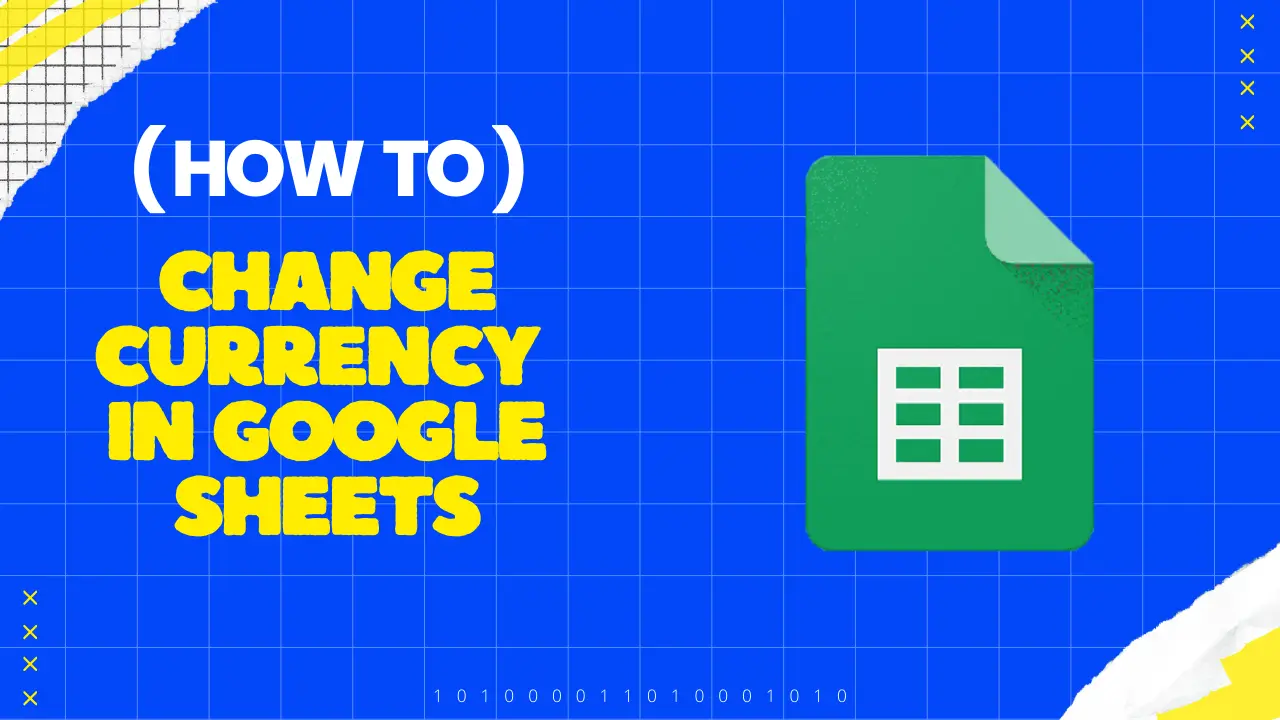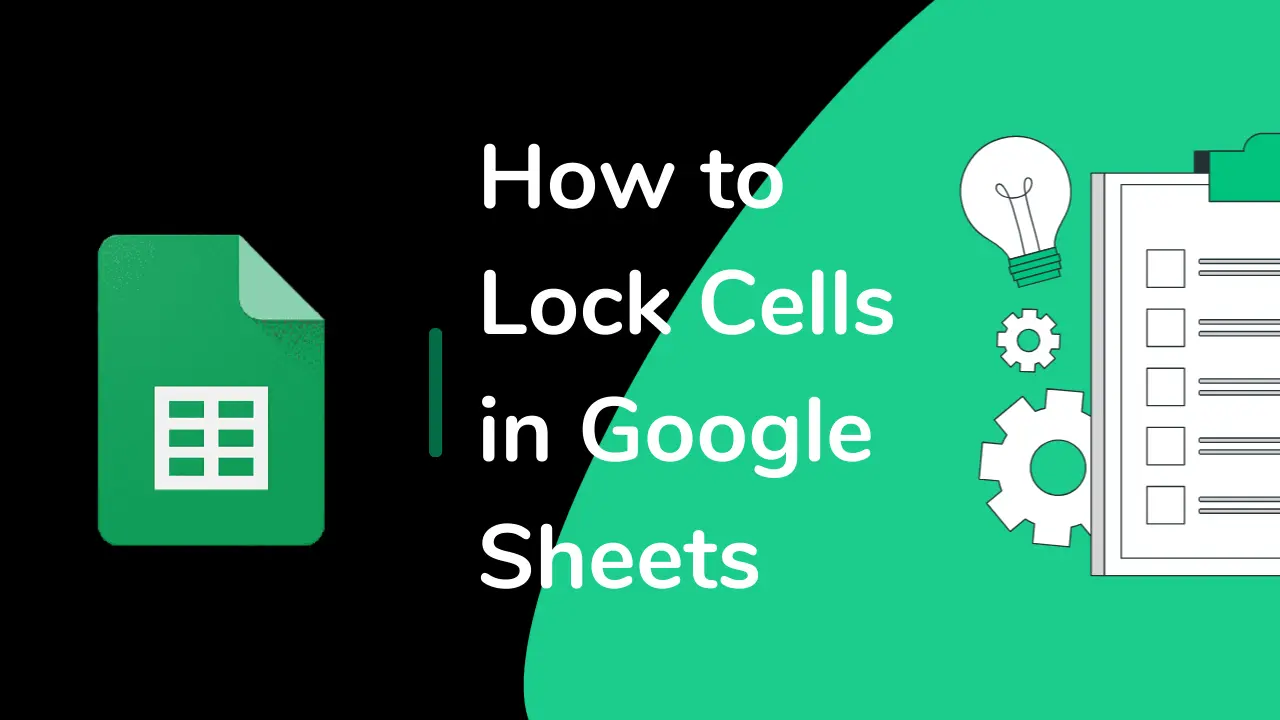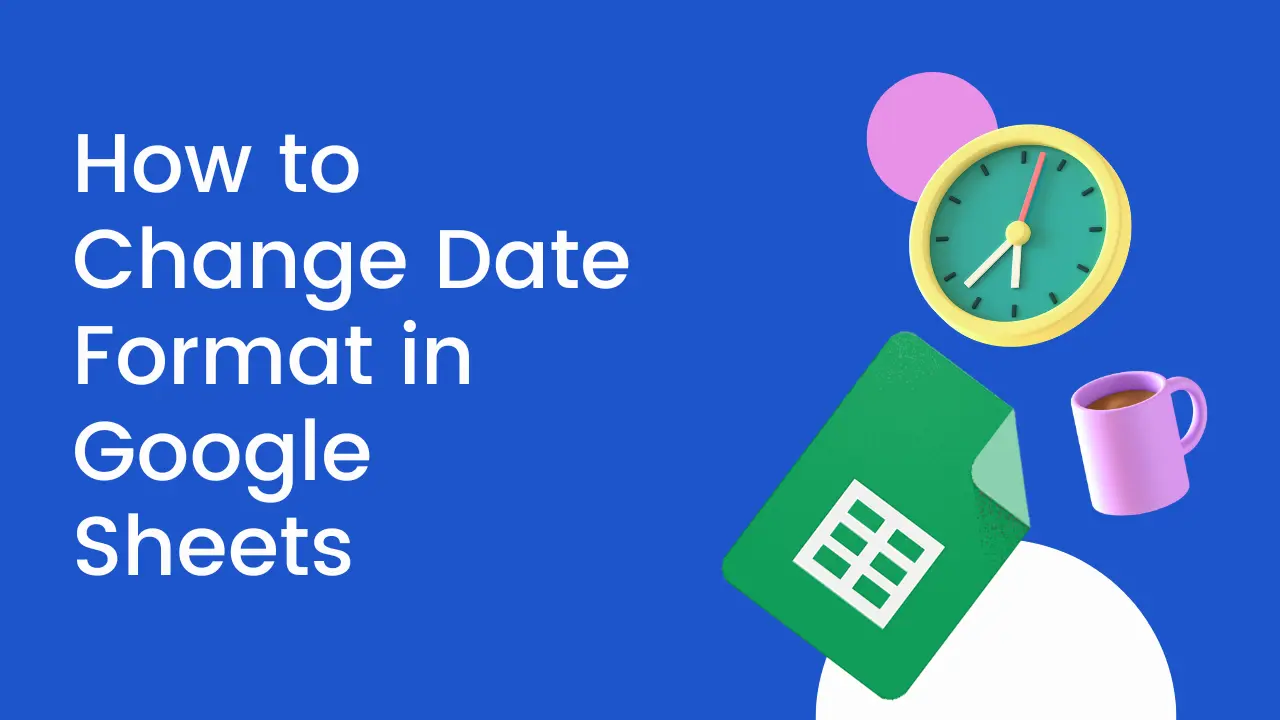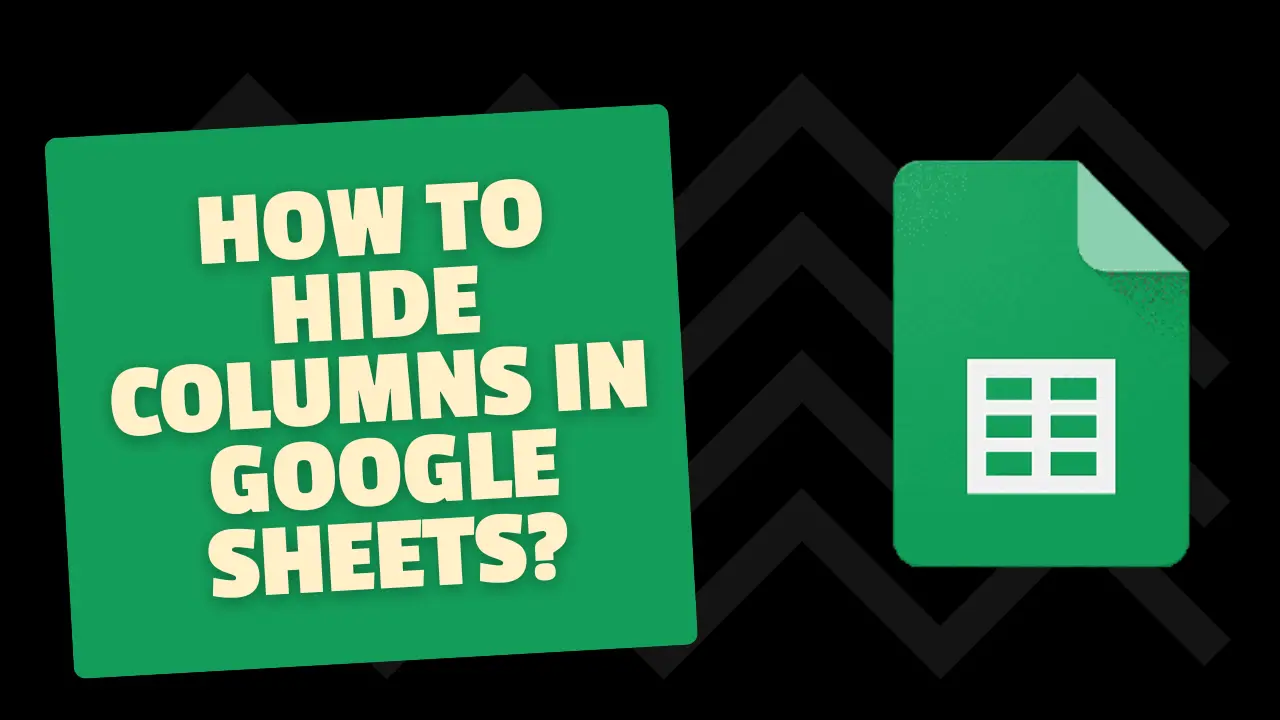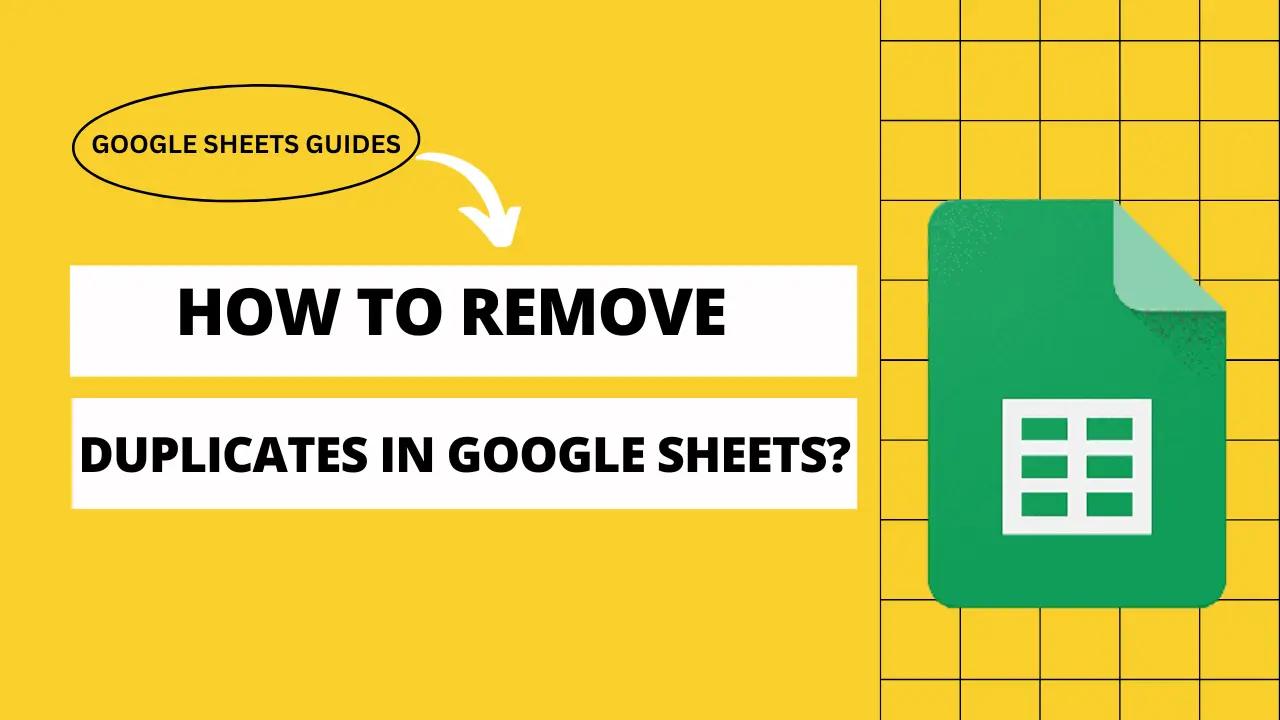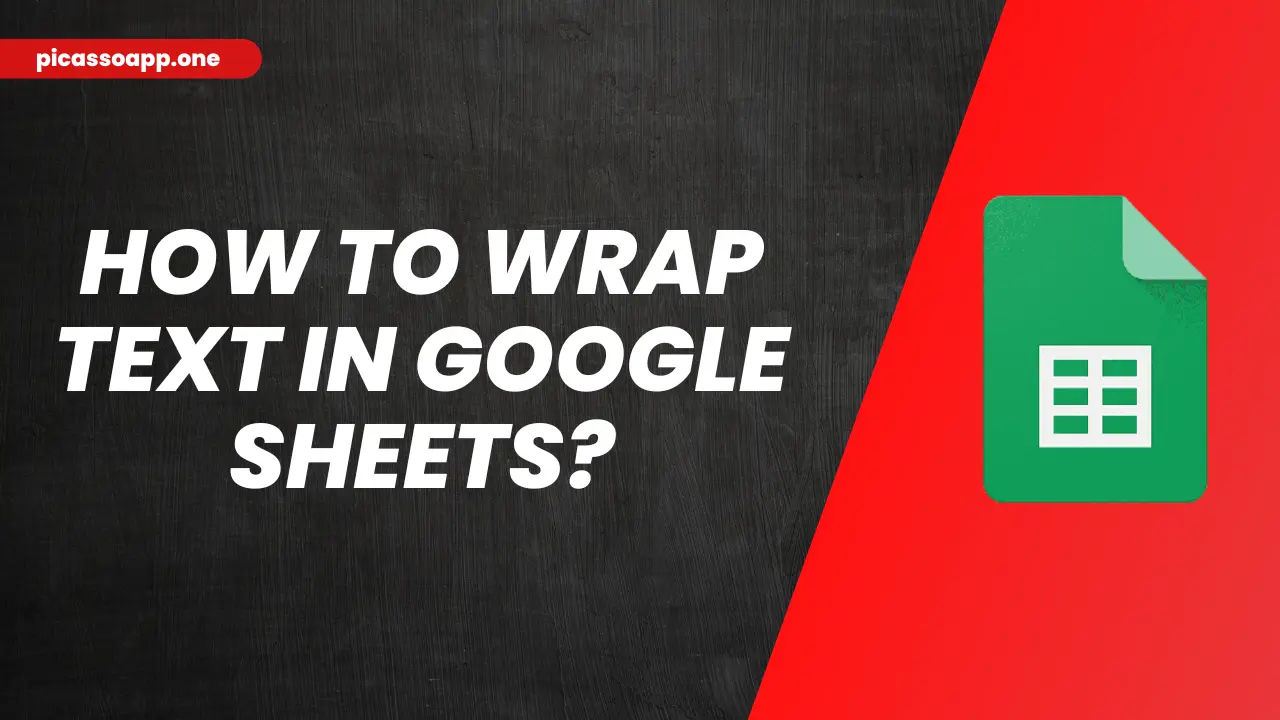Come cambiare la valuta in Google Sheets?
Se siete dipendenti e utilizzate i Fogli Google per creare i fogli di calcolo finanziari della vostra azienda. Penso che conosciate già l'importanza del formato della valuta. Poiché ogni paese ha una valuta diversa e in base al paese, è necessario cambiare anche il formato della valuta. Scopriamo quindi come è possibile cambiare le valute in Google ... Per saperne di più