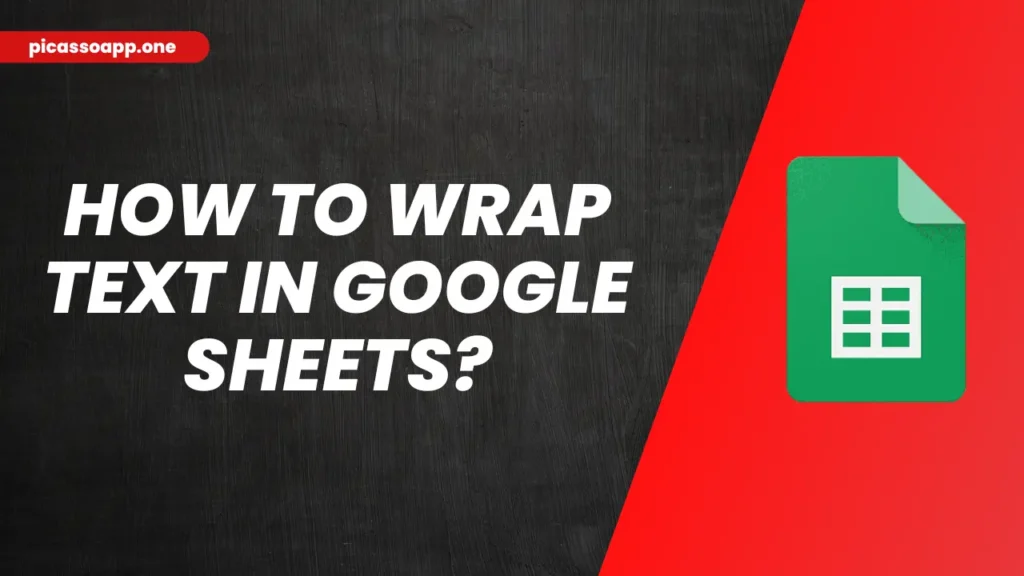
Sometimws we have so much text that we have to add in a cell in Fogli di Googleil testo si riverserà nella cella successiva. Per risolvere questo problema, è possibile avvolgere il testo. In questo modo è possibile mantenere i dati ordinati e facili da leggere.
In questo articolo impareremo come avvolgere il testo in Google Fogli e vi darò anche alcuni suggerimenti su come mantenere i vostri dati ordinati e organizzati.
Indice dei contenuti
Che cos'è il Text Wrap?
So, what exactly is text wrapping? Text wrapping is technique by using which you can adjust the longer text in a cell in Google Sheets.
If you type a lot of text in a cell, it will overflow over into nearby cells. But if you use the technique of text wrapping, the text will change the line when reach to the extent of the cell and new line will be fomred. By text wrapping, you can keep all your text together without changing the layout of the sheet.
Come avvolgere il testo in Google Sheets?
- First, open Google Sheets document>select cell.
- Now, from the top menu>format(on 5th position)>Wrapping.
- A questo punto sono disponibili 3 opzioni per selezionare la direzione di avvolgimento: Overflow, Clip e Wrap; scegliere Wrap.
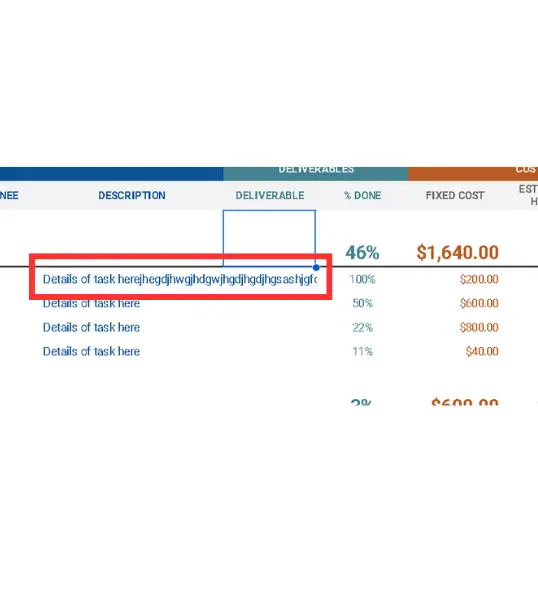
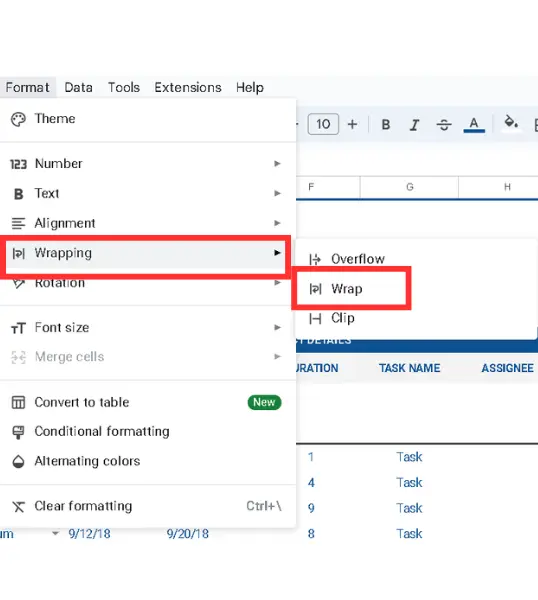
In che modo l'involucro del testo influisce sull'altezza delle celle?giusto?
When you us etext wrapping feature in Google Sheets, it will automatically adjusts the cell’s width and height so that your text can be fit in it. But it does not mean that you can’t adjust row height manually, you can do so freely.
Metodi alternativi per avvolgere il testo
If you do not like the above method, you have another option: merge cells and then wrap text.
Note finali
So, my friends, the method explain above is the easiest way to wrap text in any Google Sheet. I hope you have learned how to wrap text in Google Sheets.
Domande frequenti
Cosa devo fare se il testo continua a traboccare?
Regolare l'altezza della riga o assicurarsi di aver selezionato l'opzione di testo a capo.
Come posso unire e avvolgere il testo allo stesso tempo?
It requires the merging of the cells, after that you just have to select the wrap text icon. Your text will be contained within the merged cell.