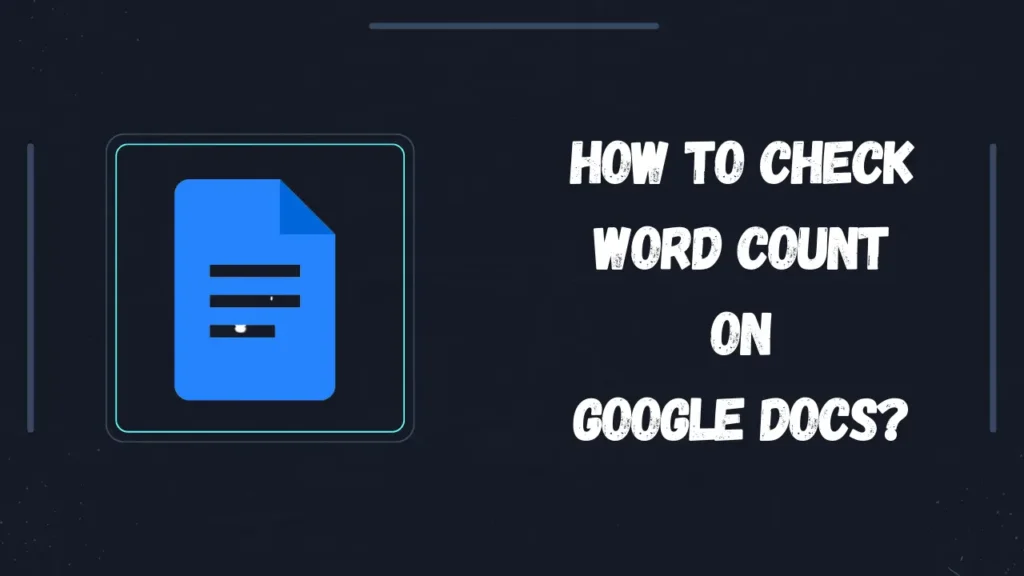
Let’s suppose your teacher or your manager gives you an assignment that must be 3000 words long. So you come home, take your laptop, open Google Docs, and start writing. After finishing the project, you have to check the word count to meet the word limit. But if you do not know how to check word count on Google Docs, then this article is for you.
In this guide, I’ll tell you simple steps to check word count on Google Docs, whether you’re using a desktop or mobile device.
Table of Contents
Finding the Word Count Feature in Google Docs
How to Count Words on Desktop?
If you’re using Google Docs on your desktop, finding the word count is as easy as making tea.
- At the top, you will have many options; click on the “Tools” option.
- Now, click “Word count”(2nd option).
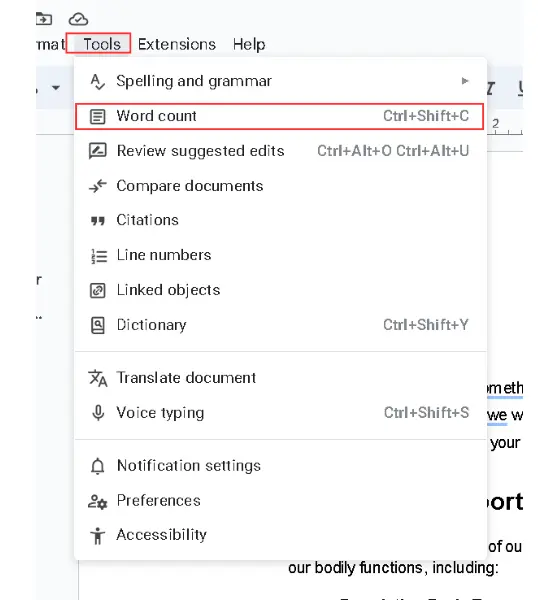
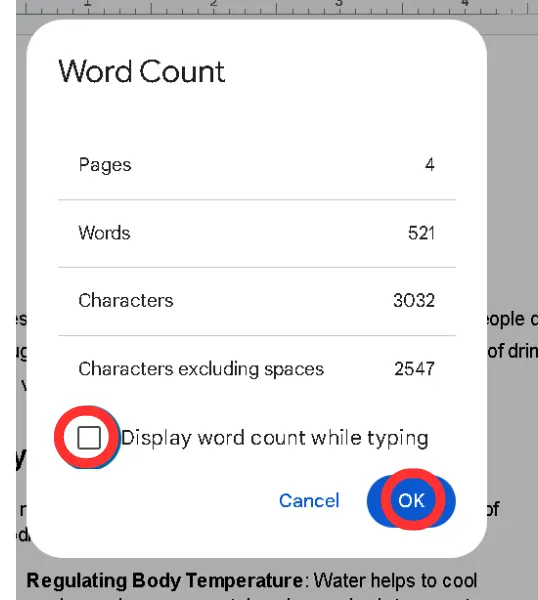
A box will pop up on the top of the document, and the word count will appear on the screen, with other details.
Word Count Shortcut
For those who love shortcuts (and who doesn’t?), you can instantly open the word count box by pressing Ctrl + Shift + C on a Windows computer or Cmd + Shift + C on a Mac.
How To Check Word Count on the Mobile App?
Steps to Check Word Count on Android Devices
If you are an Android user, simply open your document in the Google Docs app and select “Word count.”
You will get all the details like words, pages, charters, etc.
In the same way, you check word count on iOS Devices.
What Information is Displayed in the Word Count Box?
It also shows the total characters (with and without spaces), as well as pages. Sometimes, in some reports, there is a character limit, not a word limit. In this way you can meet that guideline also.
How to Check the Word Count for a Specific Section?
If you want to know the word count only for a specific paragraph, just select the text, then press ctrl+shift+C.
You’ll see the count for just the selected portion.
Final Notes
So, in this way, you can check word counts on Google Docs. Always check the word count before publishing something because it helps you meet the guidelines.
FAQs
Can I check the word count of multiple Google Docs at once?
Unfortunately, there’s no built-in feature to check the word count of multiple documents at once.
Can I set a word count goal in Google Docs?
Google Docs doesn’t have a goal-setting feature; you can use the “Word count” tool to track your progress manually.