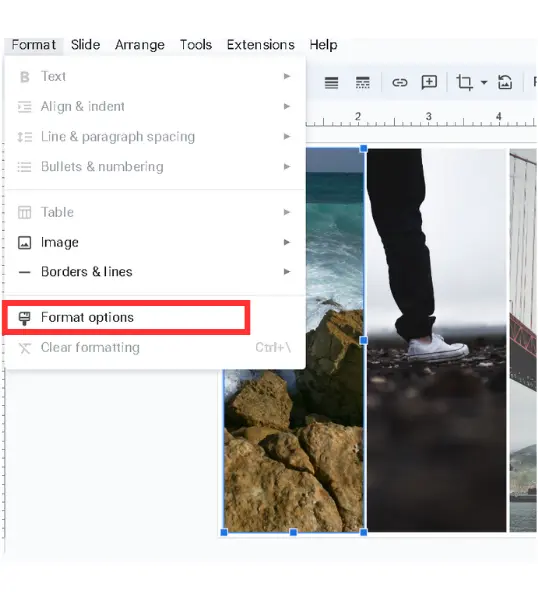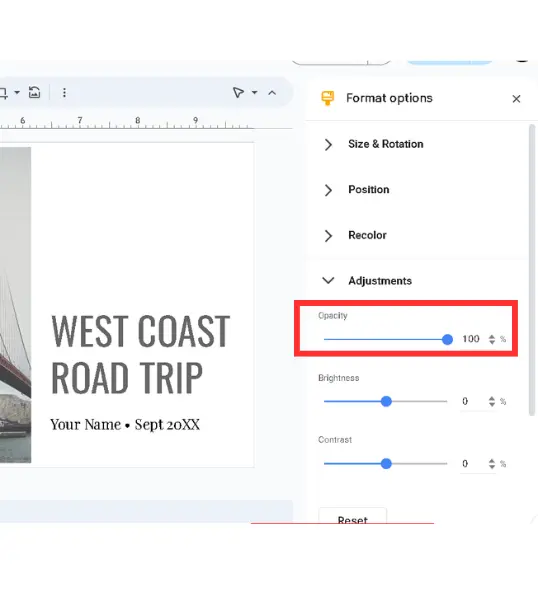Nowadays, many people like Google Slides more than Microsoft PowerPoint. Because in Google Slides, you can make beautiful presentations for free & you do not have to pay any subscription fees.
If you want to know how you can change the opacity of an image or text box, this article is for you. In this guide, you will learn the simplest way to change opacity in Google Slides.
Table of Contents
How to Adjust the Opacity of Images?
- First, select the image of which you want to change the opacity, then on the “Format options” in the toolbar; if you do not see the “Format Options” option, then select the “Format” option, and you will find it in the top menu after that select “Format Options.”
- Now, a side panel will be opened. Find the “Adjustments” option; it is on the 4th number. When you click on it, on the first number, you will find a slider for opacity.
How to Adjust the Opacity of Shapes?
For shapes, it’s even easier. To adjust a shape’s opacity, you’ll need to choose the reflection setting first. Please check the image below to see if you are selecting the right option or not –
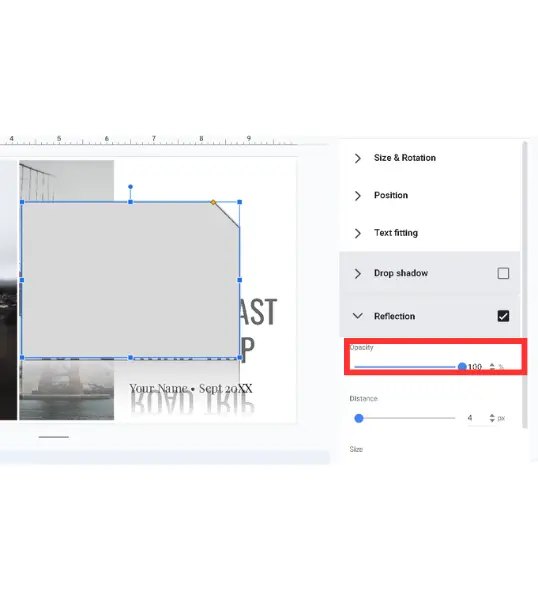
How to Adjust the Opacity of Text Boxes?
Let me tell you teh process of adjusting teh opacity of the texts in Google Slides is as easy as the images. Follow the same steps you followed to change the opacity of shapes. Just go to the reflection tab and change the opacity according to your needs.
Common Mistakes to Avoid That You Should Avoid
Do not make the text too faint because if you do that, the readers will not be able to read that, and then what will be the purpose of making the presentation?
When you overlap transparent objects, do it properly; otherwise, your presentation will look messy.
Final Notes
So, this is all about changing the opacity in Google Slides. If you want a guide on any other topic, just contact us, and we will upload a guide on that topic within 12 hours.
FAQs
Can I use shortcut to change opacity in Google Slides?
No, currently, there’s no keyboard shortcut. You’ll need to adjust opacity manually, as I have explained in the guide.
What’s the best opacity level for a background image?
Well, it depends upon your design, but typically between 50-70% works well for backgrounds.
How do I adjust the opacity for text alone?
Just go to the reflection option under the format options and adjust it.