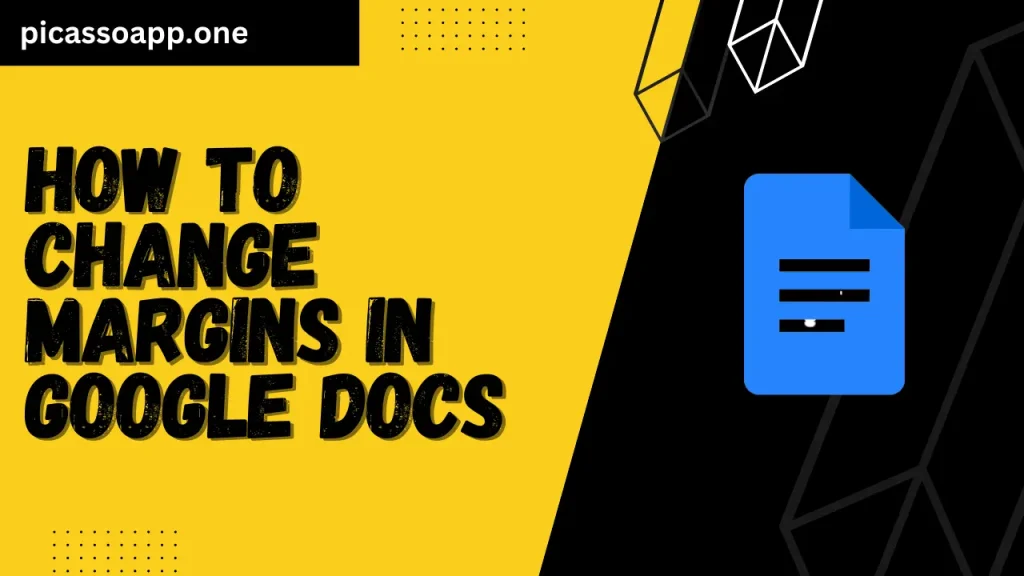
As you know, margins help make your text fit correctly on a page so that the text does not touch the document boundaries. If you’re drafting a report, writing a letter, or formatting a resume and facing problems in adjusting margins, do not worry; with just a few settings, you can easily adjust the margins in Google Docs.
Table of Contents
Ways to Adjust Margins On Google Docs
- With the help of the Ruler
- Through Page Setup settings
Changing Page Margins With The Help of Ruler
If you just want to change the left and right side margins, then using the ruler is the best option.
- First, make sure the ruler is visible at the top of the document; it looks like a blue triangle facing downwards if it is not visible. For that, find the views section>show ruler option.
- To modify the ruler, place your cursor on either edge and drag it to the desired spot. You can set the margins as much as you want, and the changes will be reflected immediately.
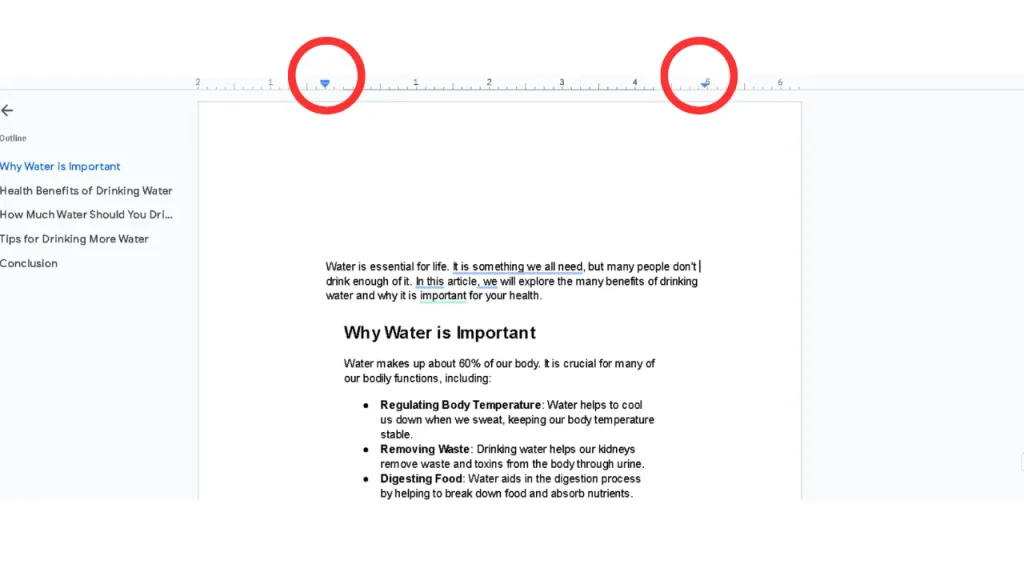
But here, one thing must be noted: it will change only the left and right margins, not the top and bottom margins. If you want to change the top and bottom margins, move to the next method.
Changing Page Margins Through Page Setup Settings
If you want to change the margins of all four sides, then the Page Setup settings are the ideal choice. Follow the below steps –
- Go to the files tab.
- Select Page Setup.
- There, you will find many options like changing page orientation, page colour and margin.
- After setting your margins, just click OK to save. If you want these settings to be the default for all new documents, click Set as default before clicking OK.
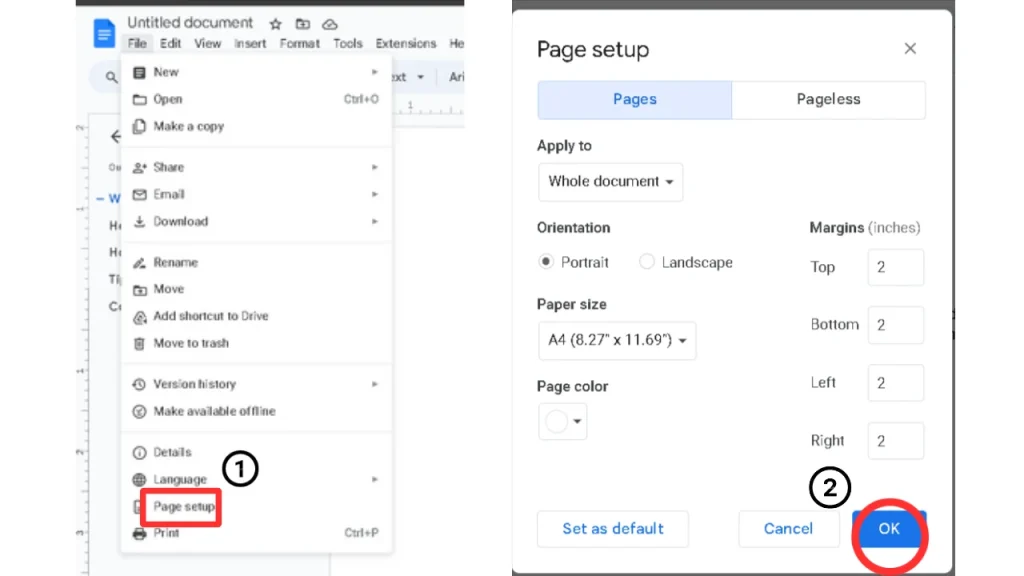
How to Change Margins on Android & iPhone?
Unfortunately, there are no options to set the margins on Android phones, but if you are an iPhone user, you can set the margins according to your needs. Just go to the page setup, select margins>custom and set the values as needed.
For Android phones, there is no such option, but you can select the pageless format.
Final Notes
So that is all about changing margins in Google Docs; it is a straightforward process; just follow the above steps correctly.