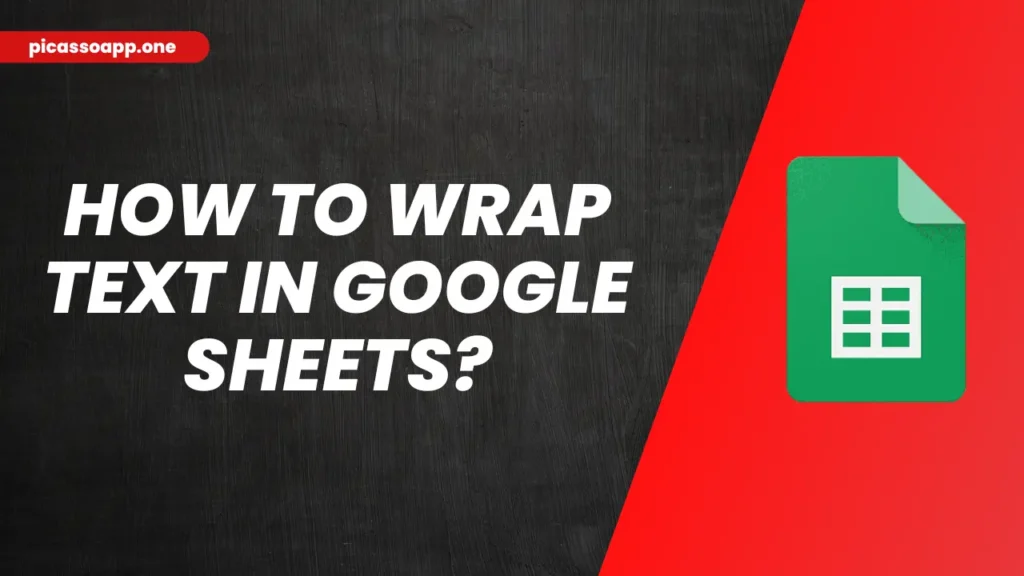
Sometimws we have so much text that we have to add in a cell in Google Sheetsle texte débordera dans la cellule suivante. Si vous souhaitez résoudre ce problème, vous pouvez envelopper le texte. De cette manière, vos données resteront nettes et faciles à lire.
Dans cet article, nous allons apprendre à envelopper du texte dans Google Sheets, et je vous donnerai également quelques conseils sur la façon de garder vos données propres et organisées.
Table des matières
Qu'est-ce que l'habillage de texte ?
So, what exactly is text wrapping? Text wrapping is technique by using which you can adjust the longer text in a cell in Google Sheets.
If you type a lot of text in a cell, it will overflow over into nearby cells. But if you use the technique of text wrapping, the text will change the line when reach to the extent of the cell and new line will be fomred. By text wrapping, you can keep all your text together without changing the layout of the sheet.
Comment envelopper du texte dans Google Sheets?
- First, open Google Sheets document>select cell.
- Now, from the top menu>format(on 5th position)>Wrapping.
- Vous disposez à présent de trois options pour sélectionner la direction de l'habillage : débordement, clip et habillage ; choisissez l'habillage.
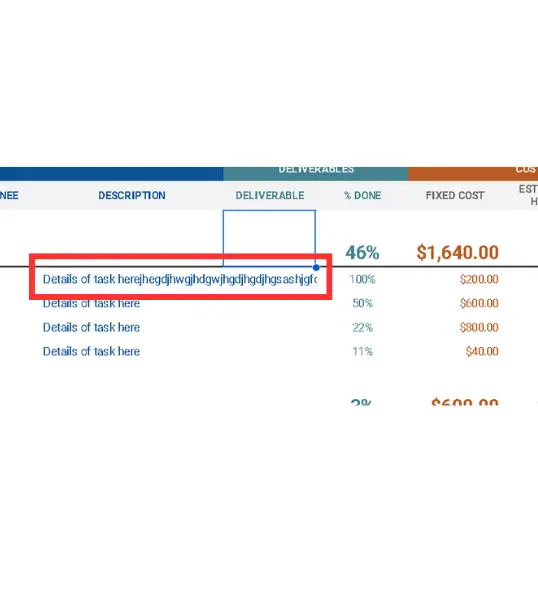
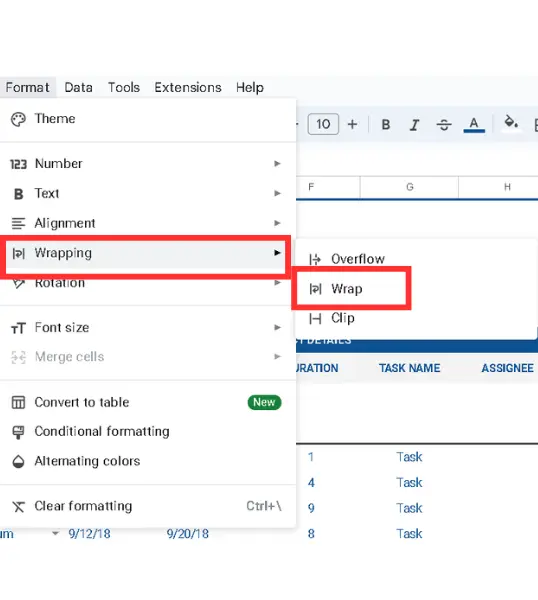
Comment le texte enveloppant affecte-t-il l'hémisphère cellulaire ?ght ?
When you us etext wrapping feature in Google Sheets, it will automatically adjusts the cell’s width and height so that your text can be fit in it. But it does not mean that you can’t adjust row height manually, you can do so freely.
Autres méthodes d'habillage du texte
If you do not like the above method, you have another option: merge cells and then wrap text.
Notes finales
So, my friends, the method explain above is the easiest way to wrap text in any Google Sheet. I hope you have learned how to wrap text in Google Sheets.
FAQ
Que faire si le texte déborde toujours ?
Ajustez la hauteur de la ligne ou assurez-vous que vous avez sélectionné l'option d'habillage du texte.
Comment fusionner et envelopper du texte en même temps ?
It requires the merging of the cells, after that you just have to select the wrap text icon. Your text will be contained within the merged cell.