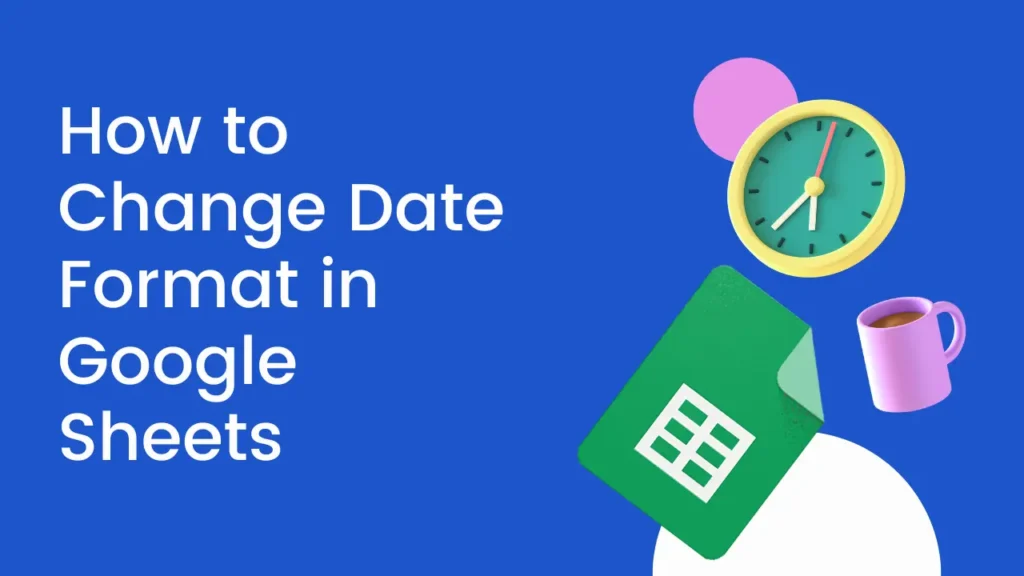
You should know that different organizations recognize different date formats. So, depending upon the organization in which you are working, you have to change the date format while making the sheets. If you are working in Google Docs, you can change date formats easily.
Índice
Formatos de fecha habituales
So based on the different needs of different organizations and customs of different locations, Google Sheets has also all the recognized date formats, like MM/DD/YYYY, DD/MM/YYYY, and YYYY-MM-DD. Each format shows the date in a different way.
La mejor manera de cambiar el formato de fecha en Google Sheets
Seleccionar las celdas con fechas
After opening the Google Sheet in which you have to change the date format, you have to click on the cells that have the dates within them, and whose date year format you have to change.
Acceso al menú Formato
A continuación, vaya a la parte superior de la pantalla y haga clic en Formato>Número>Custom Date Format.
Look through the date formats and pick one that you like, click on it.
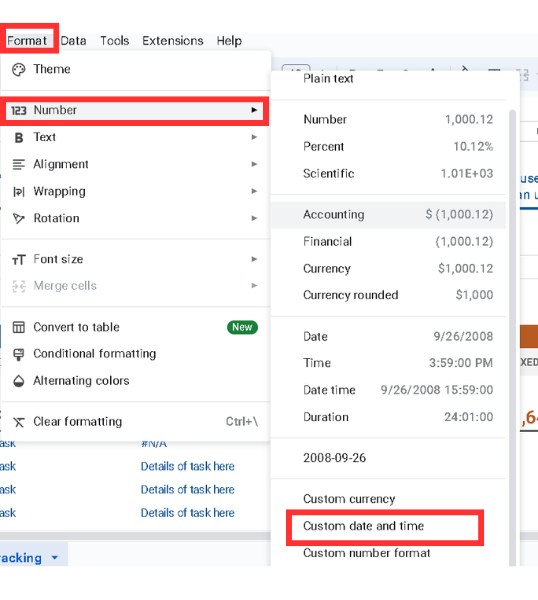
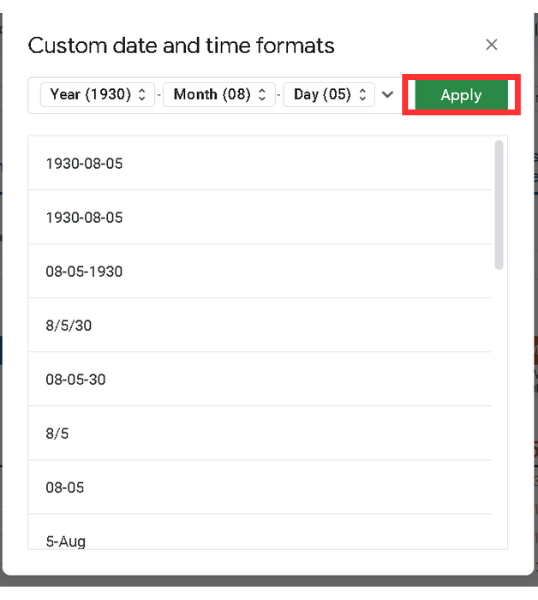
If you wan to know what different date formats are available in the Google Sheets, here are these-
- 2024-08-25
- 2024-08-25
- 08-25-2024
- 8/25/24
- 08-25-24
- 8/25
- 08-25
- 25-ago
- 25-ago-2024
- 25 de agosto de 2024
- Domingo, 25 de agosto de 2024, 14:45:30
- 25 de agosto
- 25 de agosto
- 14:45:30
- 14:45
- 14:45:30
- 14:45
- 8/25 14:45
- Domingo, 25 de agosto de 2024
- 25 de agosto de 2024
- 14:45:30
- 14:45
- Domingo, 25 de agosto de 2024 a las 14:45:30
Formatos de fecha incoherentes
Si las fechas parecen diferentes, asegúrese de que todas las celdas están seleccionadas antes de cambiar el formato. Si sigue obteniendo formatos de fecha incoherentes, borre el formato antiguo y vuelva a intentarlo.
Notas finales
Cambiar los formatos de fecha en las Hojas de cálculo de Google es fácil y te ayuda a mantener tus datos claros y organizados. Tanto si quieres adaptarte a un estilo específico como si solo quieres que tus datos sean más fáciles de leer, espero que los pasos anteriores te hayan ayudado a conseguirlo.
Preguntas frecuentes
¿Puedo copiar formatos de fecha de otra hoja?
Sí, copie una celda con el formato de fecha que desee y, a continuación, utilice Pegado especial > Sólo formato Pegar en otra hoja para aplicar el formato.
¿Cómo puedo volver al formato de fecha por defecto?
Para volver al formato por defecto, vaya a Formato > Número > Fecha y selecciona el formato por defecto.
¿Puedo utilizar fórmulas para cambiar los formatos de fecha?
No, formulas do not change how dates are displayed.