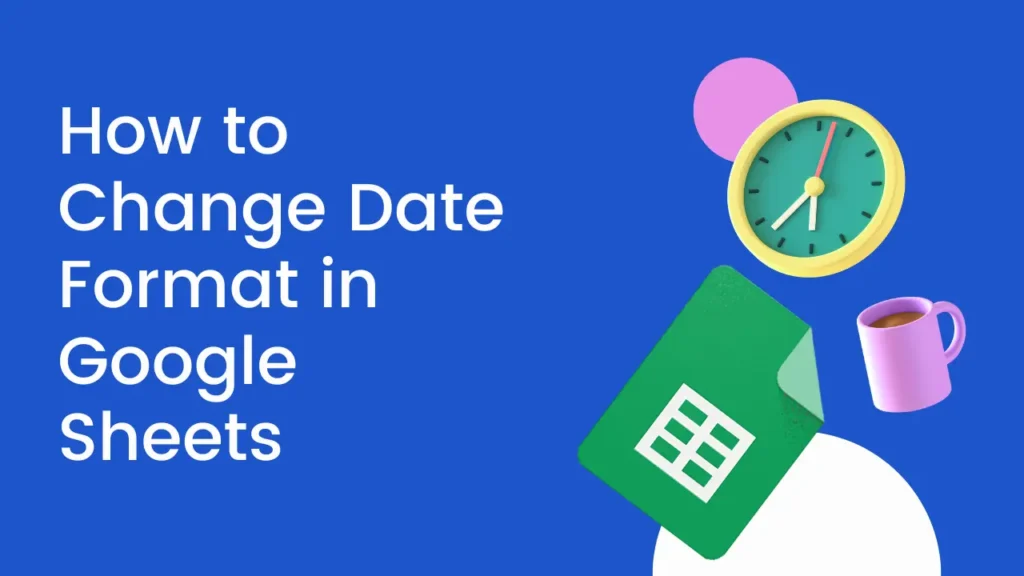
You should know that different organizations recognize different date formats. So, depending upon the organization in which you are working, you have to change the date format while making the sheets. If you are working in Google Docs, you can change date formats easily.
Inhaltsübersicht
Gängige Datumsformate
So based on the different needs of different organizations and customs of different locations, Google Sheets has also all the recognized date formats, like MM/DD/YYYY, DD/MM/YYYY, and YYYY-MM-DD. Each format shows the date in a different way.
Beste Methode zum Ändern des Datumsformats in Google Sheets
Auswählen der Zellen mit Daten
After opening the Google Sheet in which you have to change the date format, you have to click on the cells that have the dates within them, and whose date year format you have to change.
Zugriff auf das Menü Format
Gehen Sie dann zum oberen Rand Ihres Bildschirms und klicken Sie auf Format>Nummer>Custom Date Format.
Look through the date formats and pick one that you like, click on it.
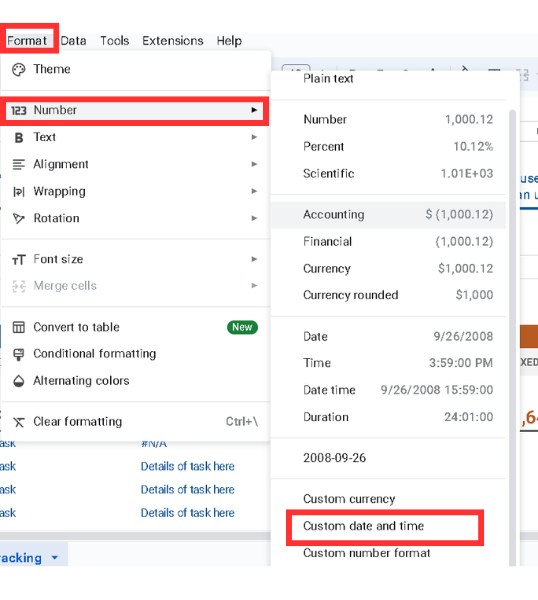
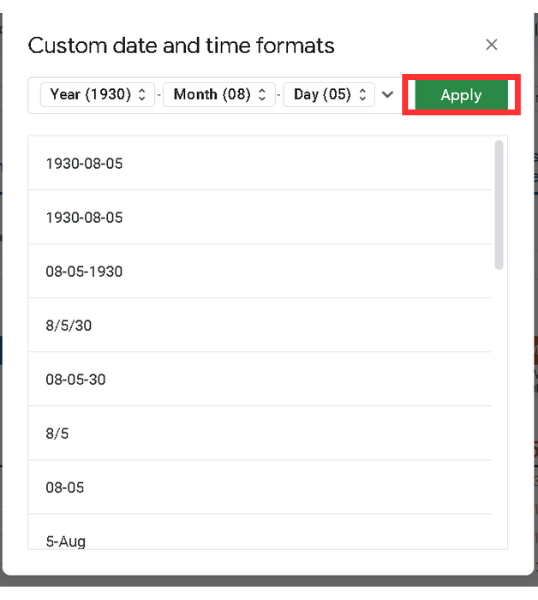
If you wan to know what different date formats are available in the Google Sheets, here are these-
- 2024-08-25
- 2024-08-25
- 08-25-2024
- 8/25/24
- 08-25-24
- 8/25
- 08-25
- 25-Aug
- 25-Aug-2024
- 25. August 2024
- Sonntag, 25. August 2024, 2:45:30 Uhr
- 25. August
- 25. August
- 2:45:30 PM
- 14:45 UHR
- 14:45:30
- 14:45
- 8/25 14:45
- Sonntag, 25. August 2024
- 25. August 2024
- 2:45:30 PM
- 14:45 UHR
- Sonntag, 25. August 2024 um 2:45:30 Uhr
Inkonsistente Datumsformate
Wenn die Daten unterschiedlich aussehen, vergewissern Sie sich, dass alle Zellen ausgewählt sind, bevor Sie das Format ändern. Wenn Sie immer noch inkonsistente Datumsformate erhalten, löschen Sie die alte Formatierung und versuchen Sie es erneut.
Abschließende Anmerkungen
Das Ändern von Datumsformaten in Google Sheets ist einfach und hilft Ihnen, Ihre Daten übersichtlich zu halten. Ganz gleich, ob Sie einen bestimmten Stil anpassen oder einfach nur Ihre Daten besser lesbar machen möchten, ich hoffe, die oben genannten Schritte haben Ihnen dabei geholfen.
FAQs
Kann ich Datumsformate aus einem anderen Blatt kopieren?
Ja, kopieren Sie eine Zelle mit dem gewünschten Datumsformat und verwenden Sie dann Spezial einfügen > Nur Einfügeformat auf einem anderen Blatt, um das Format anzuwenden.
Wie kann ich das Standard-Datumsformat wiederherstellen?
Um zum Standardformat zurückzukehren, gehen Sie zu Format > Nummer > Datum und wählen Sie das Standardformat.
Kann ich Formeln verwenden, um Datumsformate zu ändern?
No, formulas do not change how dates are displayed.