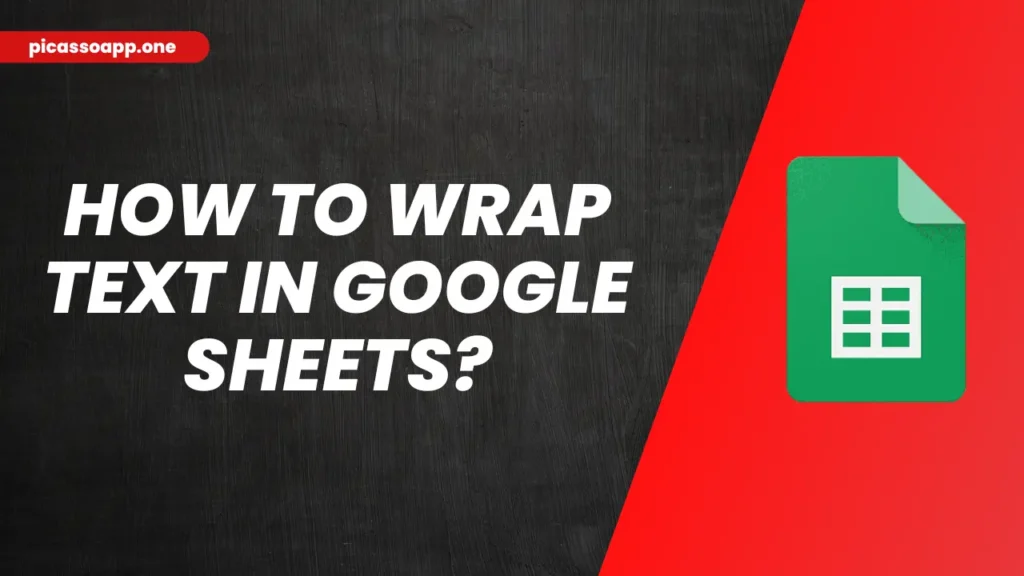
Sometimws we have so much text that we have to add in a cell in Google Sheetswird der Text in die nächste Zelle überlaufen. Wenn Sie dieses Problem lösen wollen, können Sie den Text umbrechen. Auf diese Weise bleiben Ihre Daten übersichtlich und leicht zu lesen.
In diesem Artikel werden wir lernen, wie man Text in Google Sheets umbricht, und ich werde Ihnen auch einige Tipps geben, wie Sie Ihre Daten ordentlich und organisiert halten können.
Inhaltsübersicht
Was ist Textumbruch?
So, what exactly is text wrapping? Text wrapping is technique by using which you can adjust the longer text in a cell in Google Sheets.
If you type a lot of text in a cell, it will overflow over into nearby cells. But if you use the technique of text wrapping, the text will change the line when reach to the extent of the cell and new line will be fomred. By text wrapping, you can keep all your text together without changing the layout of the sheet.
Wie man Text in Google Sheets umbricht?
- First, open Google Sheets document>select cell.
- Now, from the top menu>format(on 5th position)>Wrapping.
- Jetzt erhalten Sie 3 Optionen zur Auswahl der Umbruchrichtung - Überlauf, Clip und Umbruch; wählen Sie Umbruch.
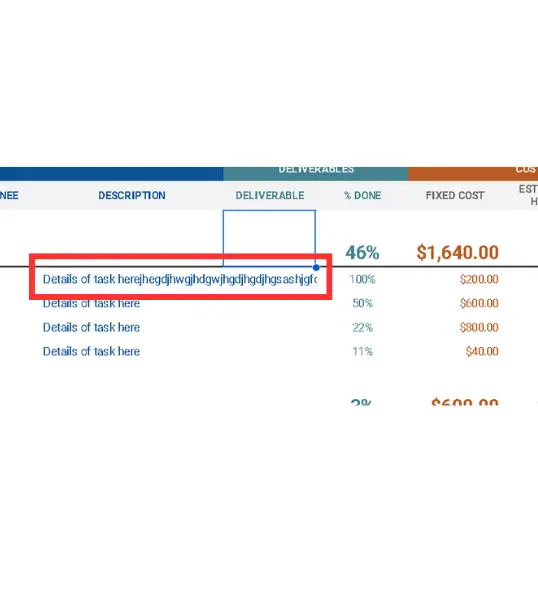
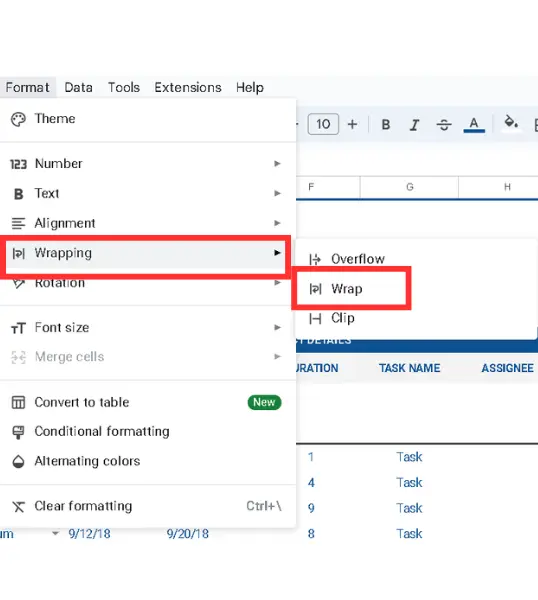
Wie wirkt sich der Textumbruch auf die Zellheight?
When you us etext wrapping feature in Google Sheets, it will automatically adjusts the cell’s width and height so that your text can be fit in it. But it does not mean that you can’t adjust row height manually, you can do so freely.
Alternative Methoden für den Umbruch von Text
If you do not like the above method, you have another option: merge cells and then wrap text.
Abschließende Anmerkungen
So, my friends, the method explain above is the easiest way to wrap text in any Google Sheet. I hope you have learned how to wrap text in Google Sheets.
FAQs
Was kann ich tun, wenn der Text trotzdem überläuft?
Passen Sie die Zeilenhöhe an oder vergewissern Sie sich, dass Sie die Option "Text umbrechen" ausgewählt haben.
Wie kann ich Text zusammenführen und gleichzeitig umbrechen?
It requires the merging of the cells, after that you just have to select the wrap text icon. Your text will be contained within the merged cell.