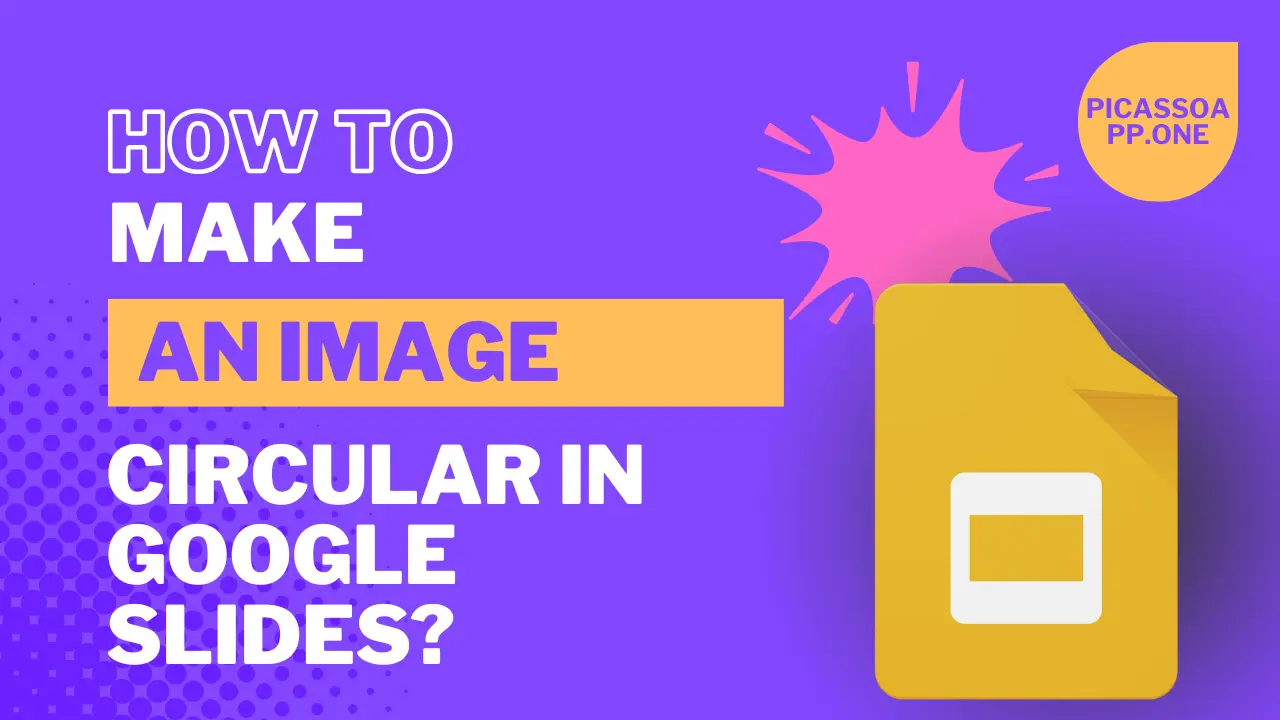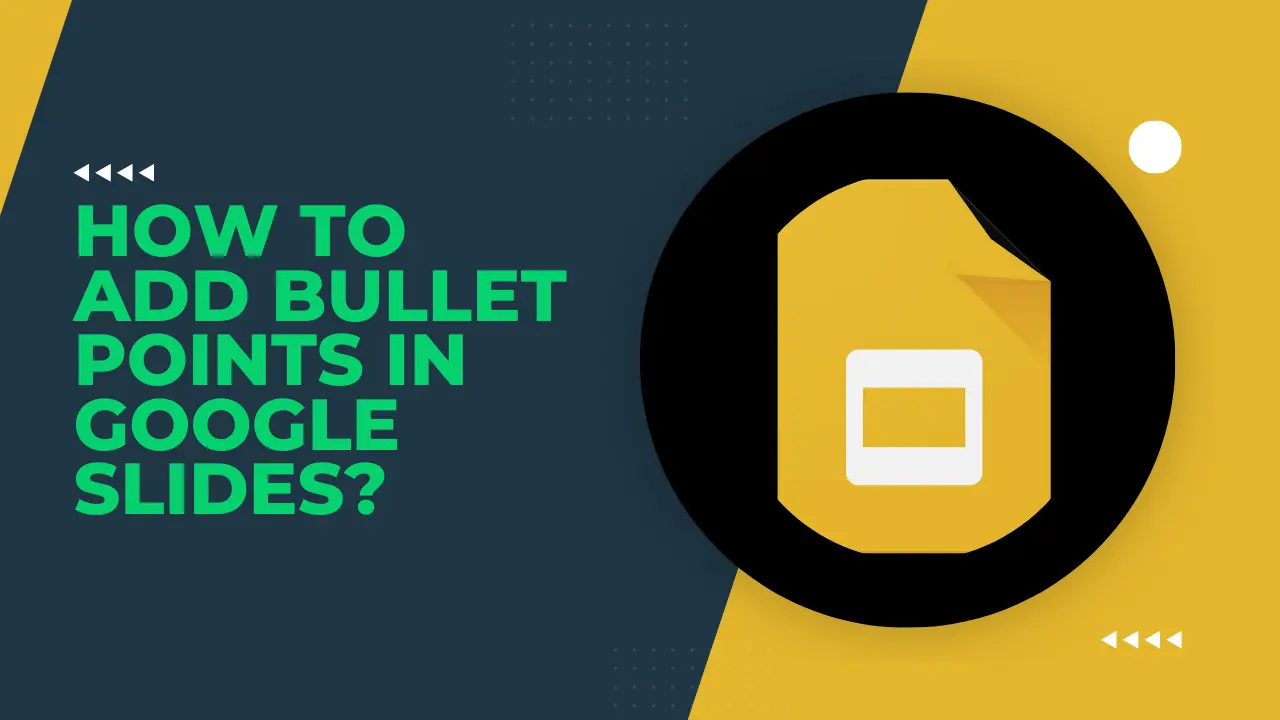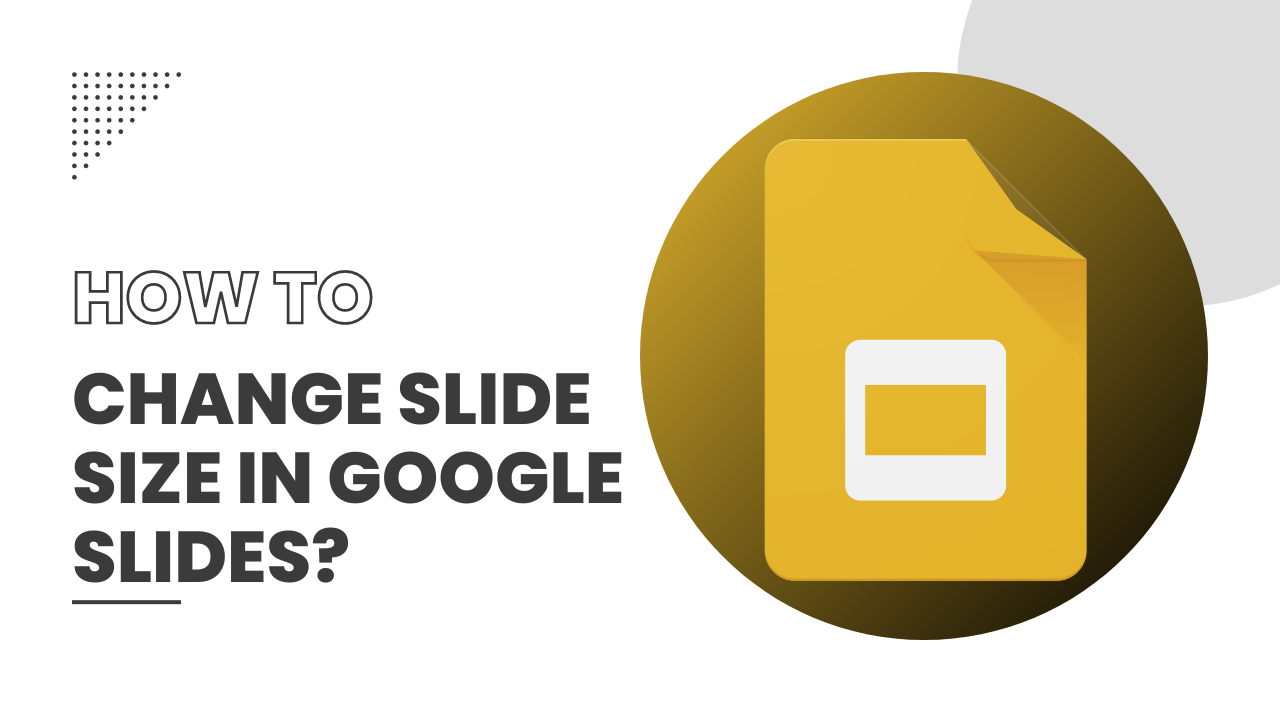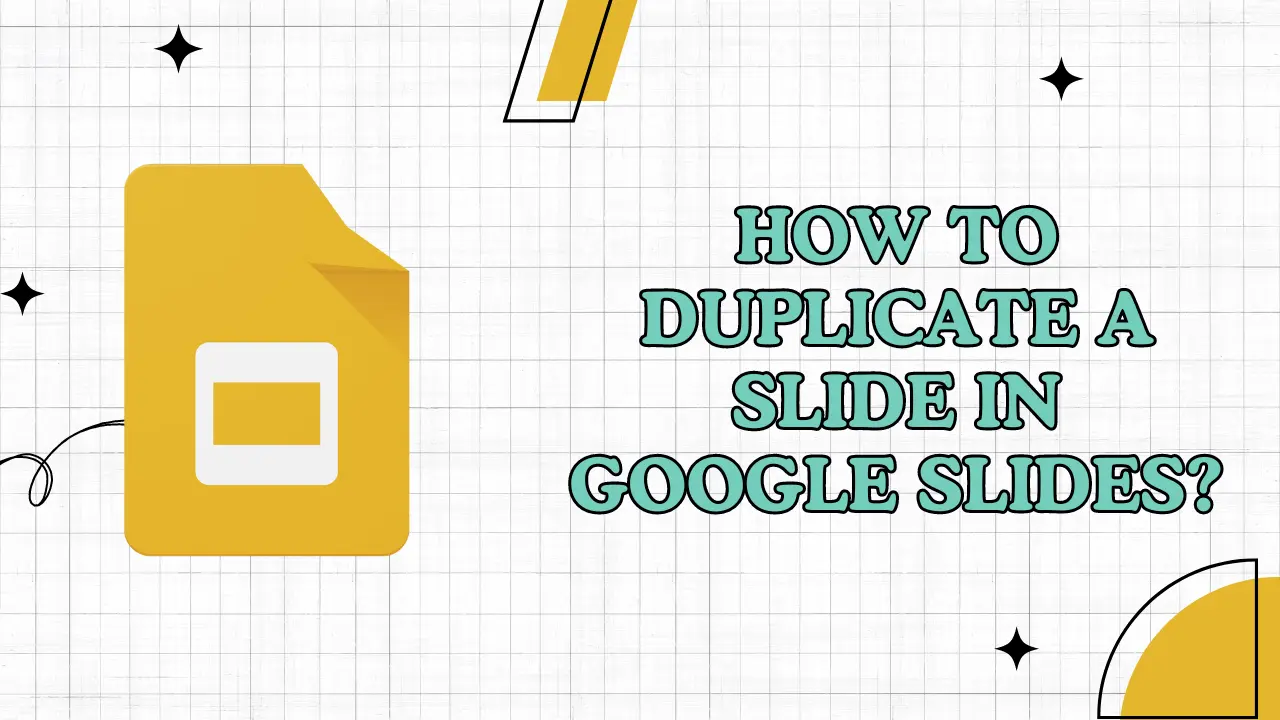How to Put a YouTube Video in Google Slides?
Adding a YouTube video can take your slides to the next level. For example, you are giving a presentation that requires some visuals for more explanation, so if you open YouTube and search for that video, it will take time, and the audience will also be distracted. If you embed that video itself in the … Read more