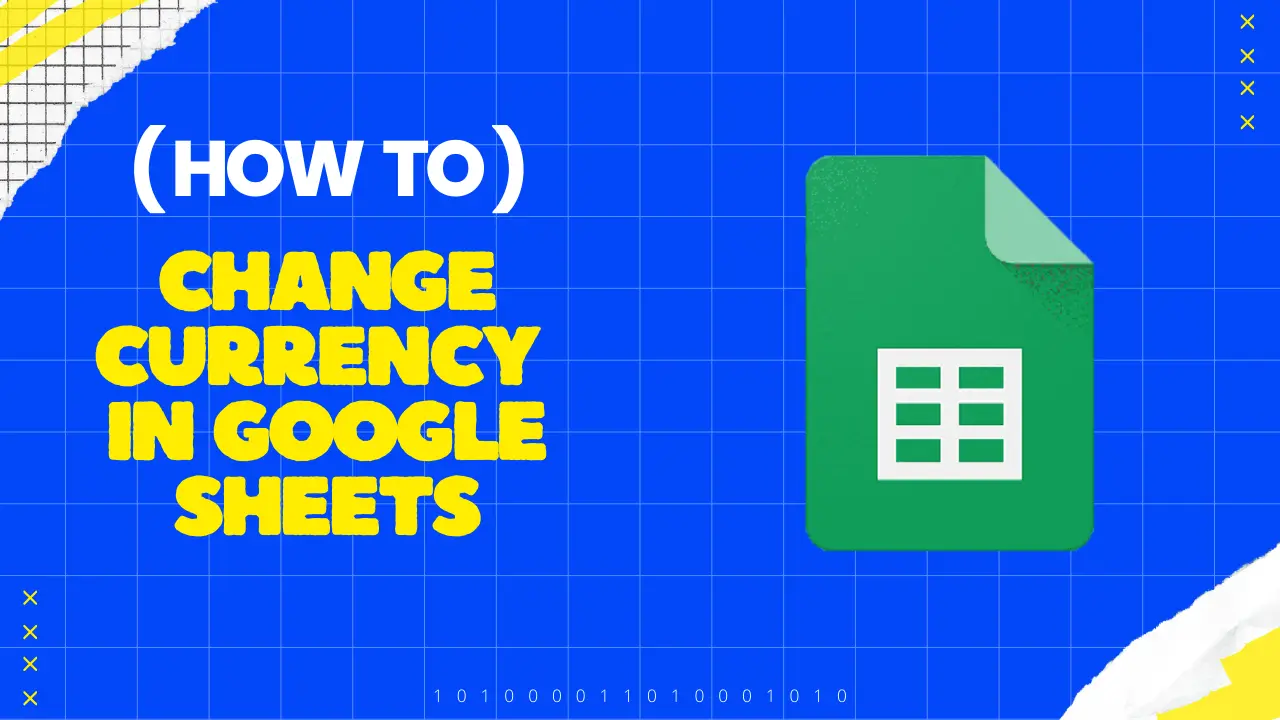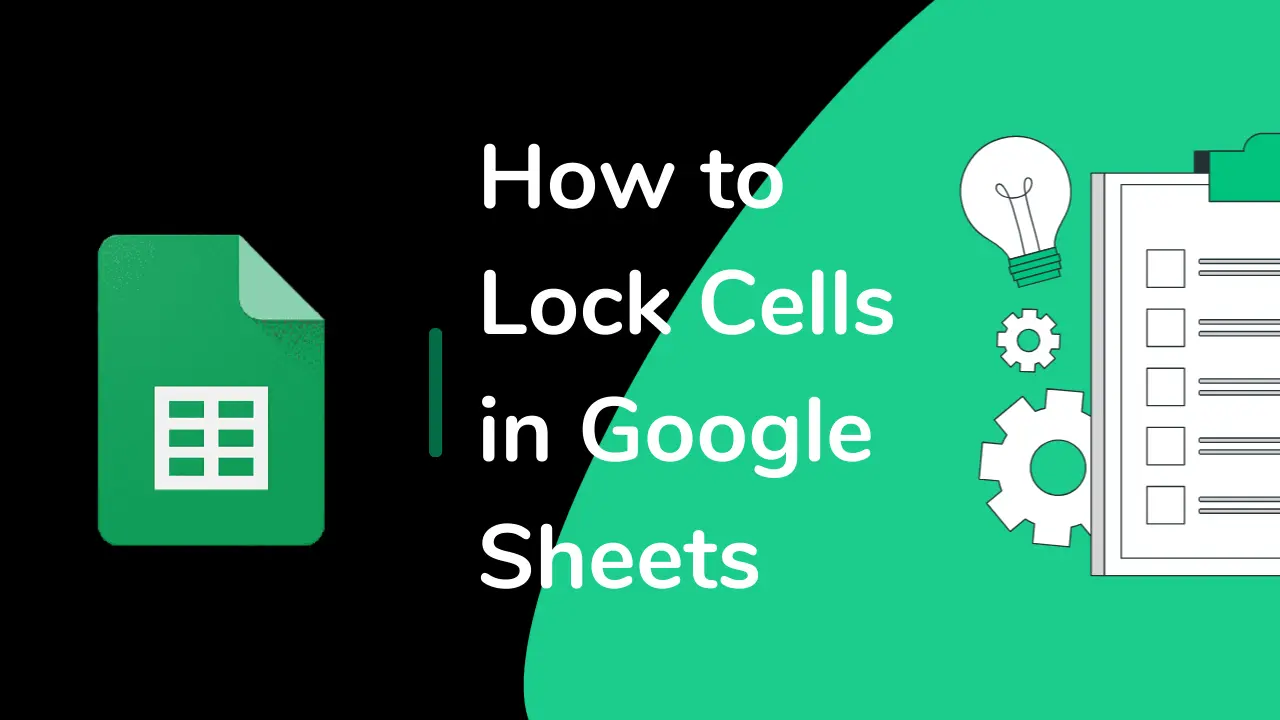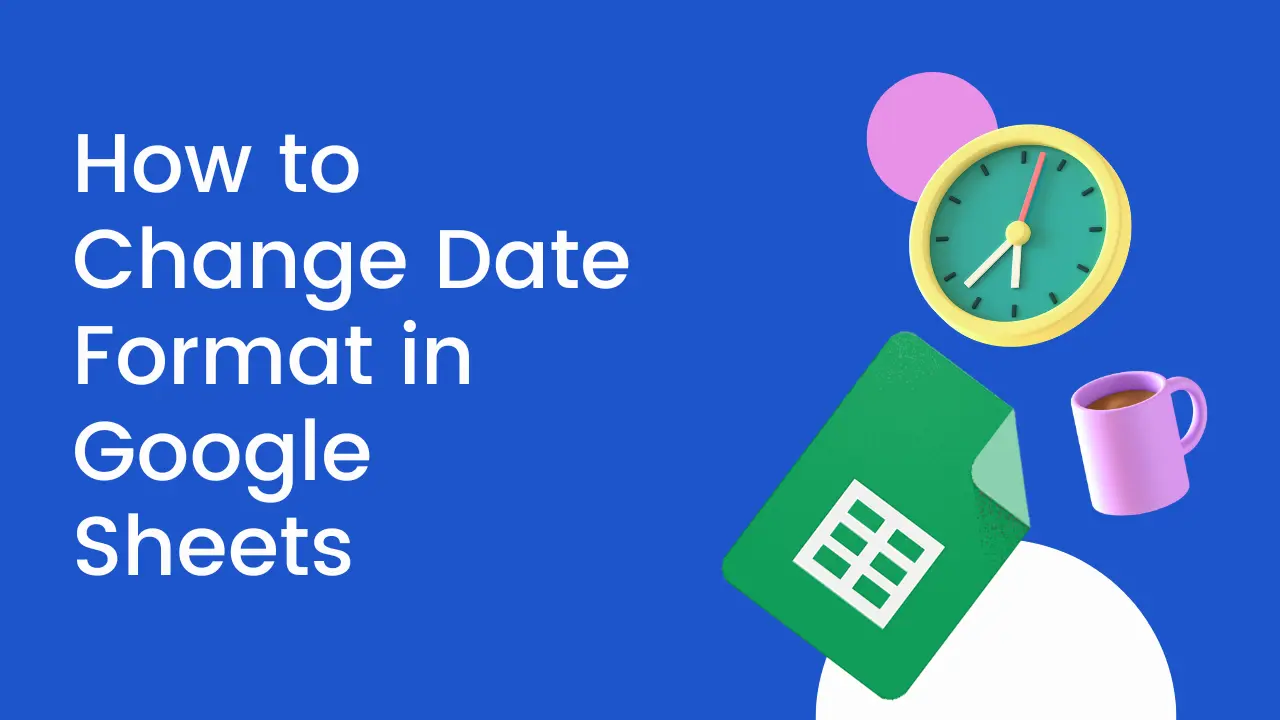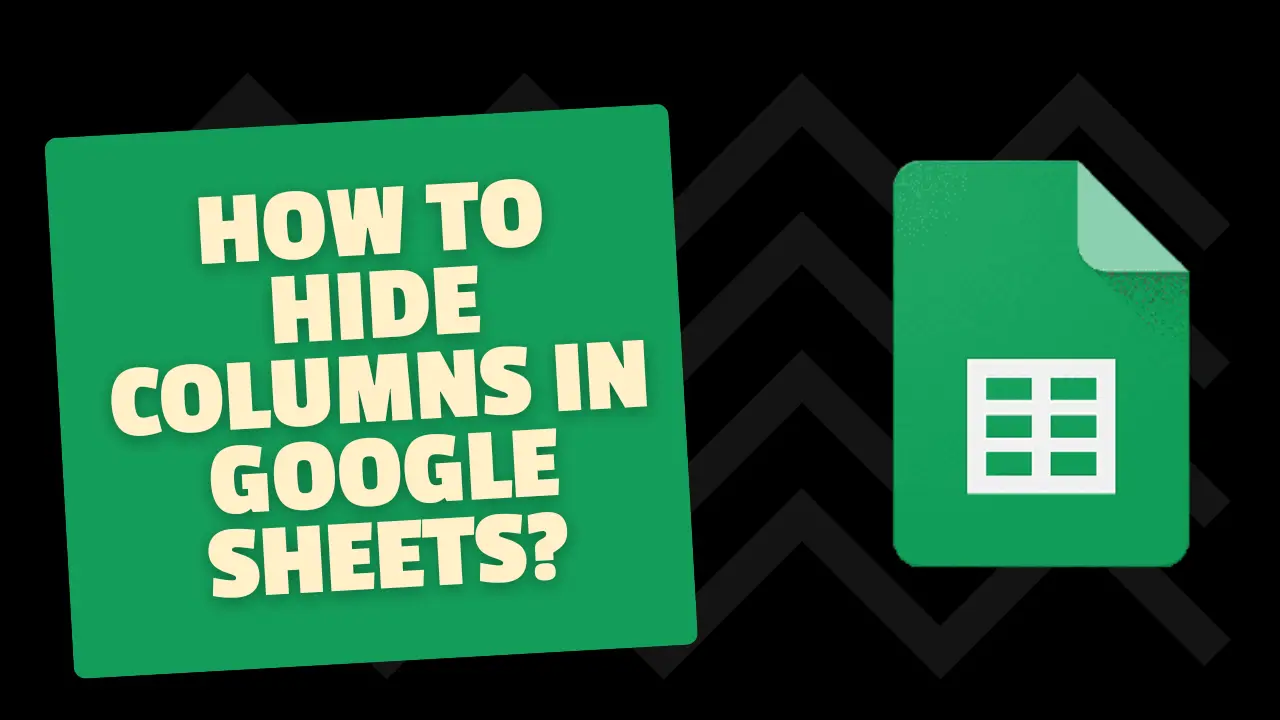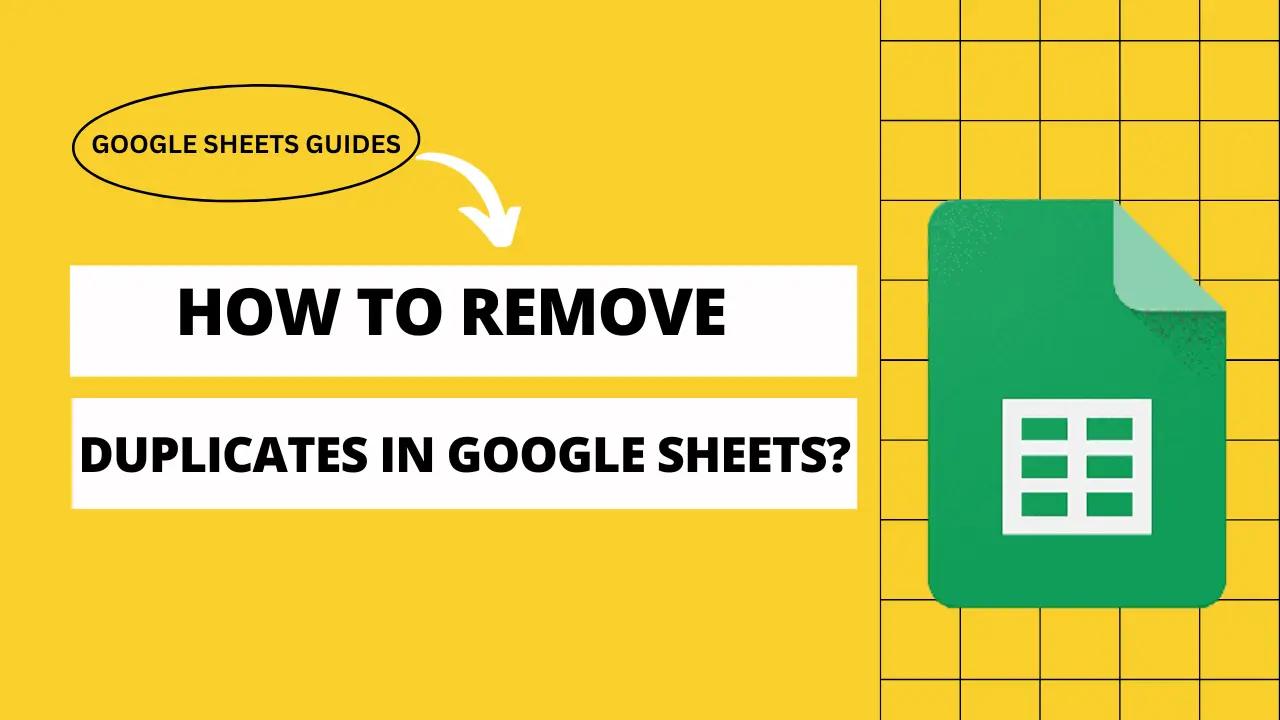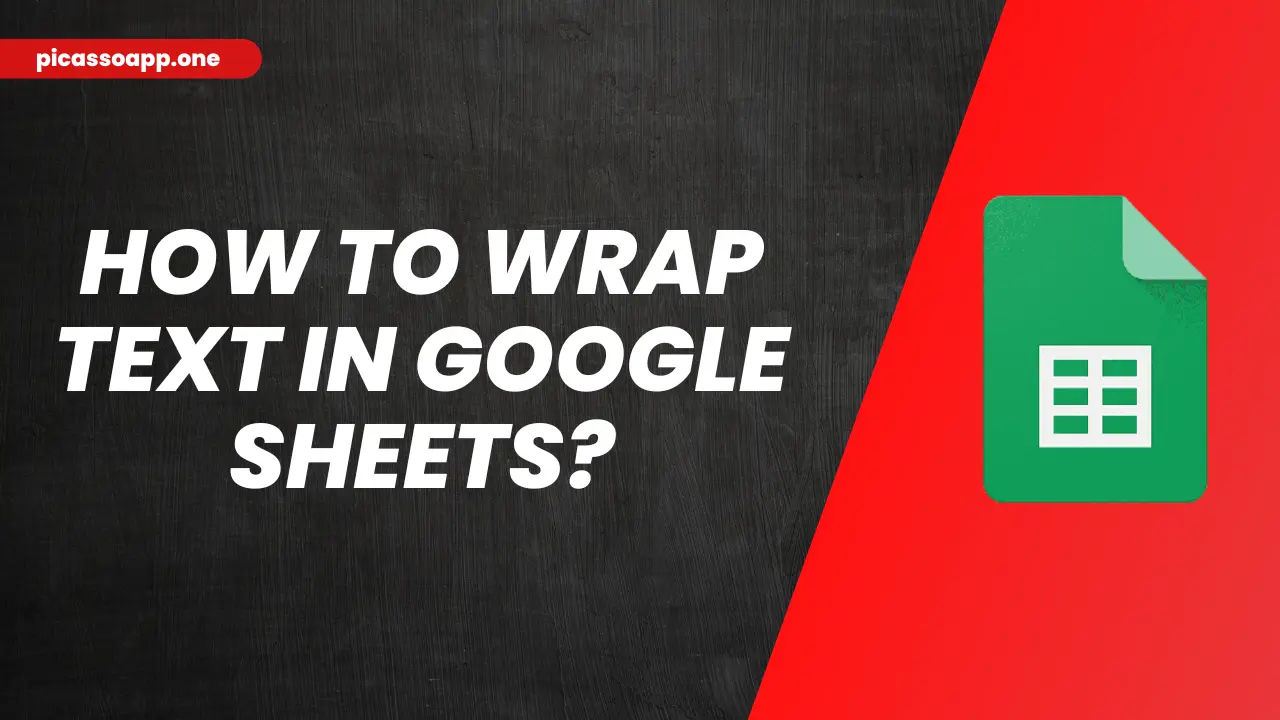How to Change Currency in Google Sheets?
If you are an employee and use Google Sheets to make your company’s financial spreadsheets. I think you already know the importance of currency format. Because each country has a different currency, and based on your country, you also have to change the currency format. So, let’s learn how you can change currencies in Google … Read more