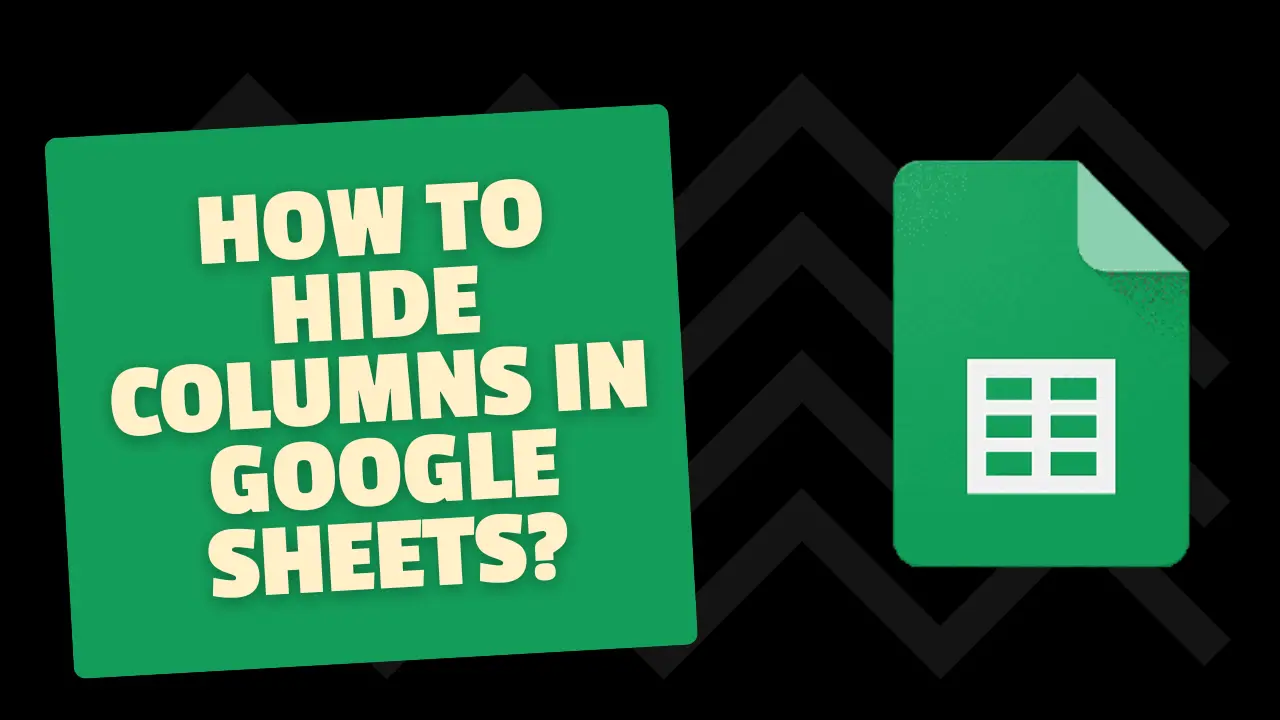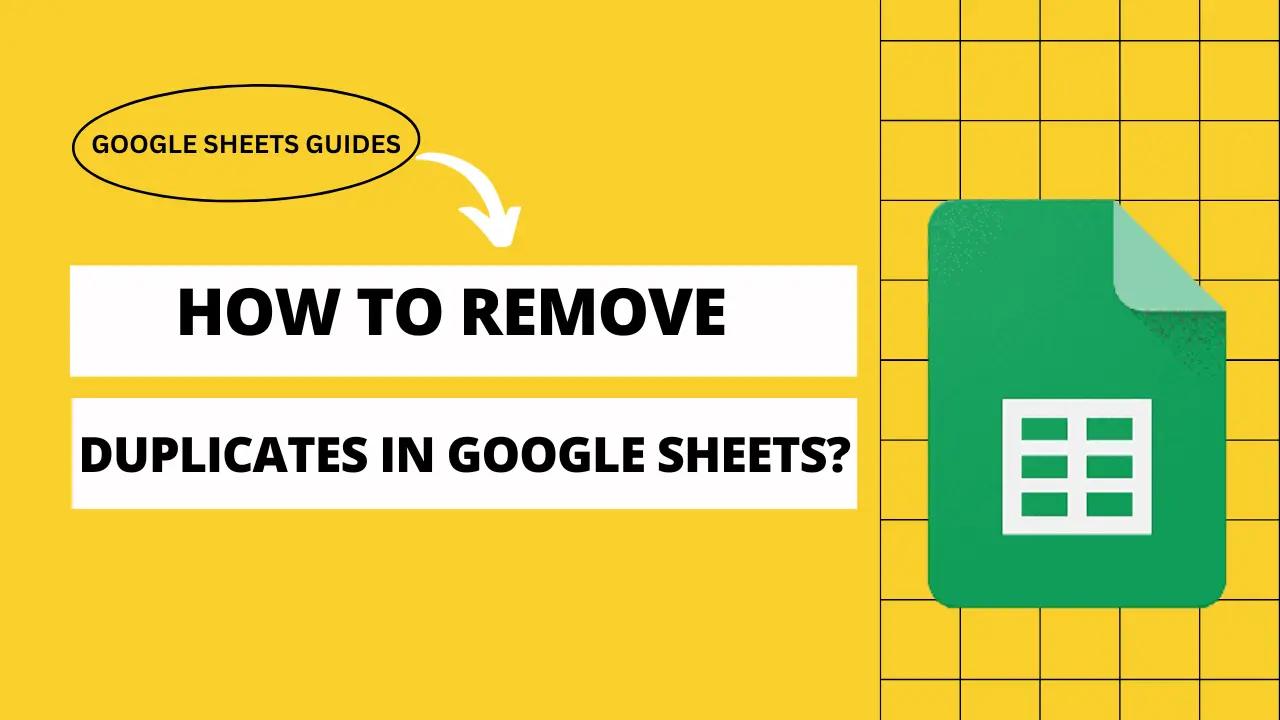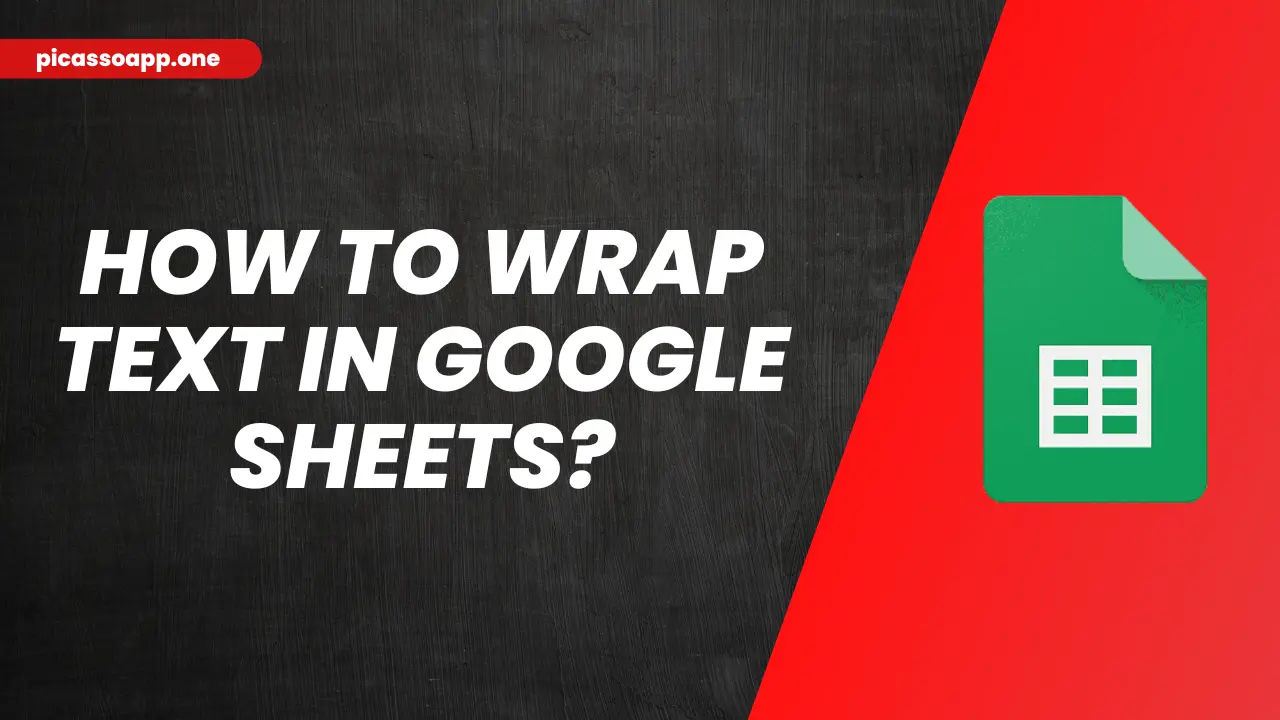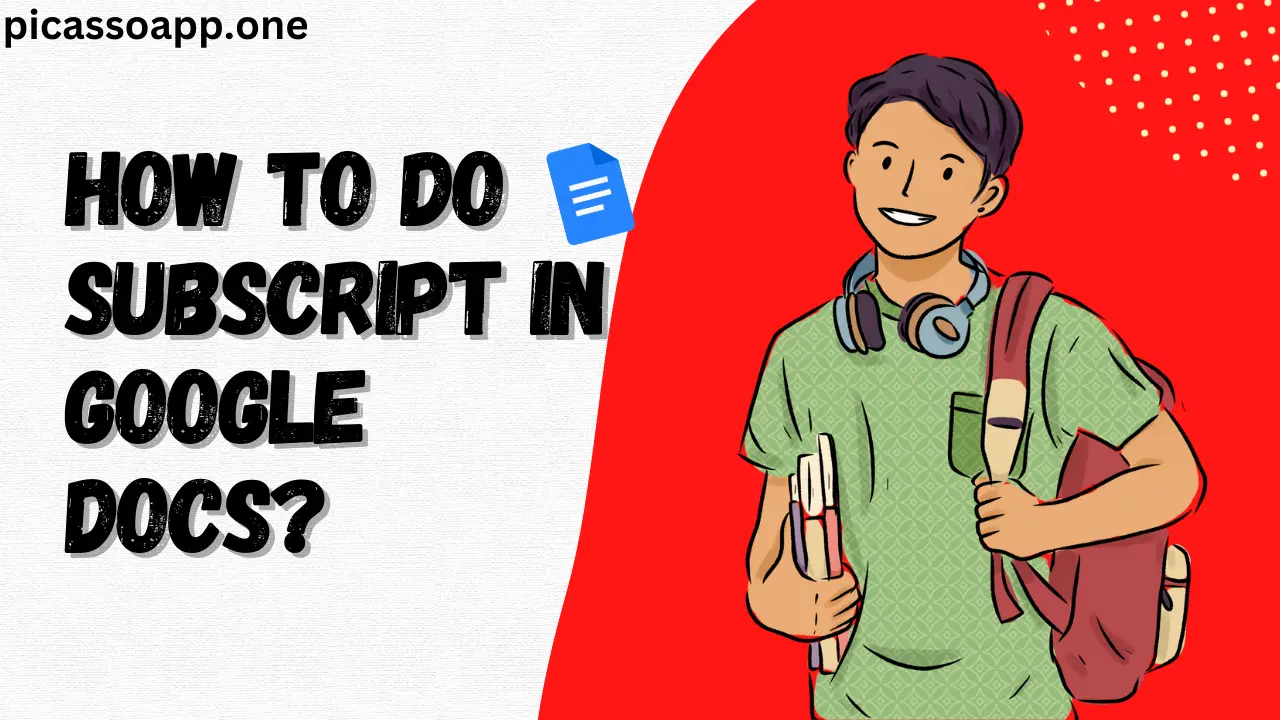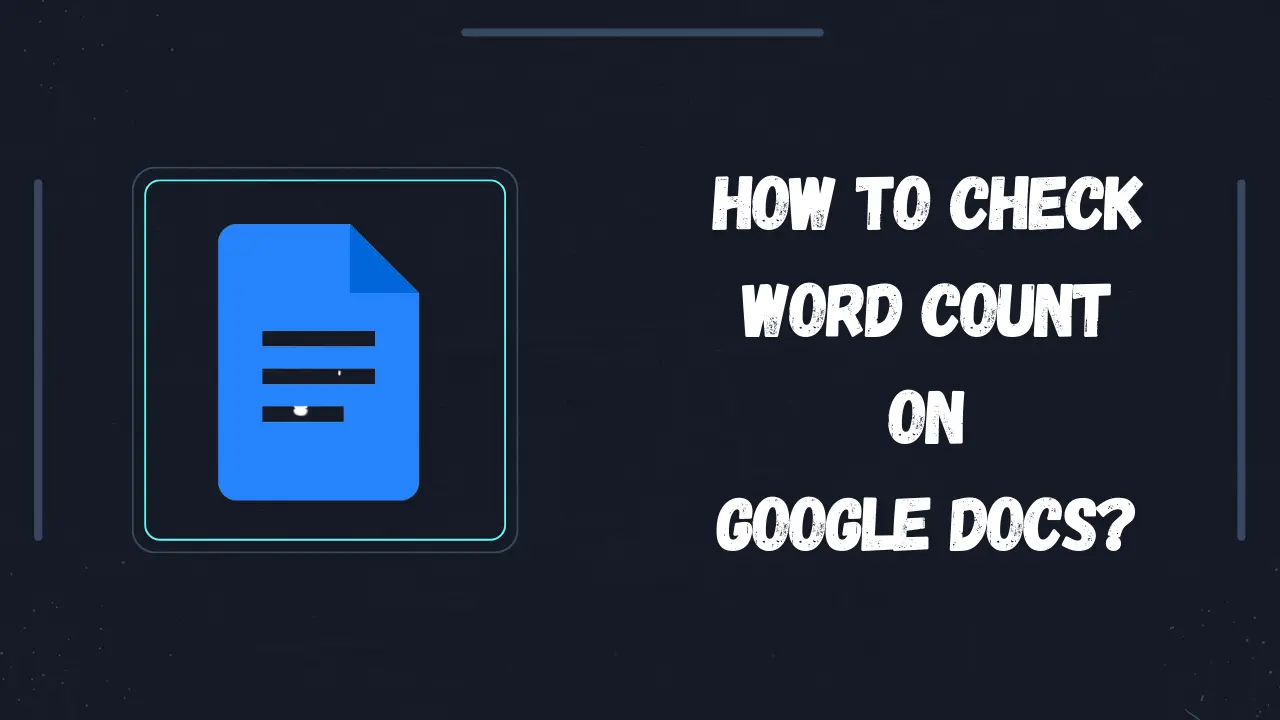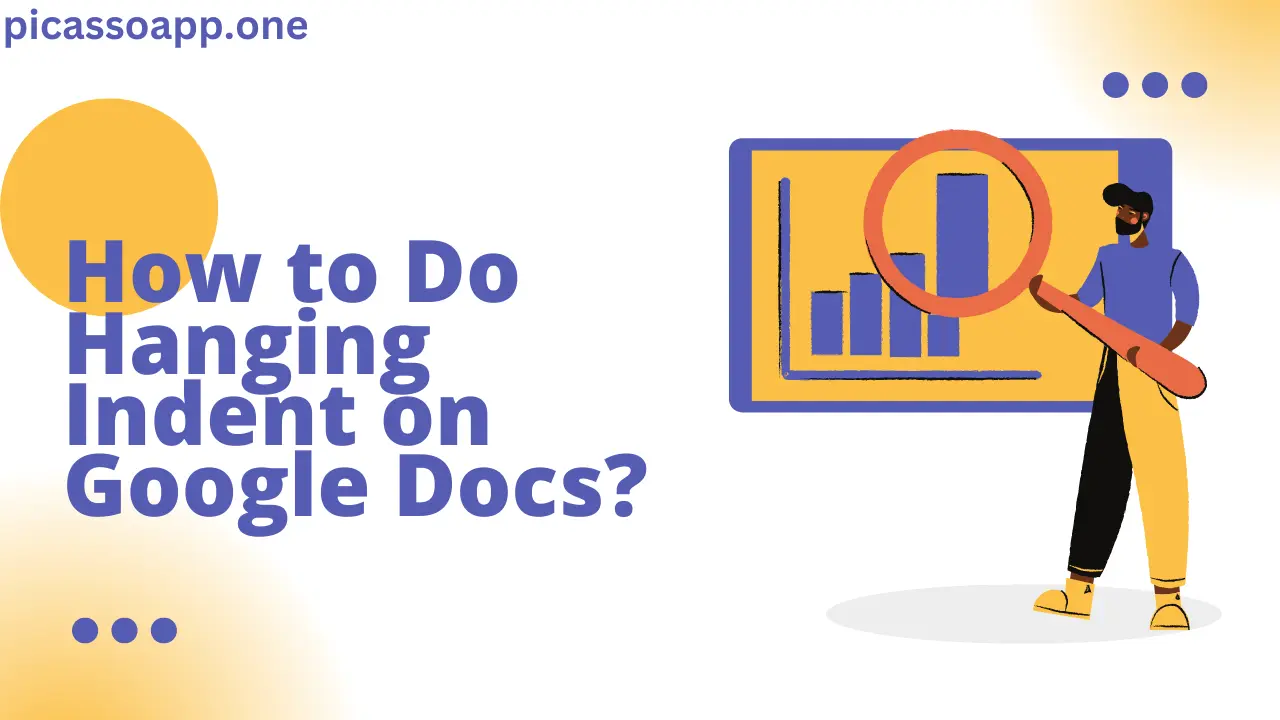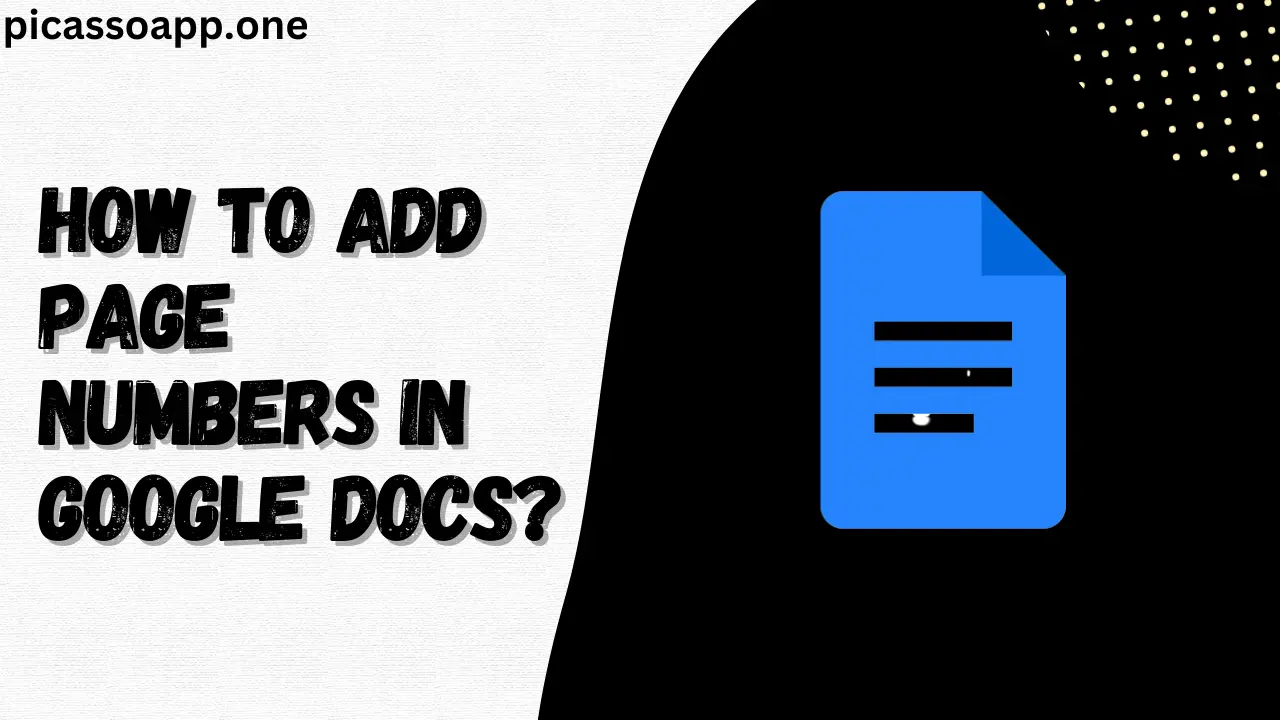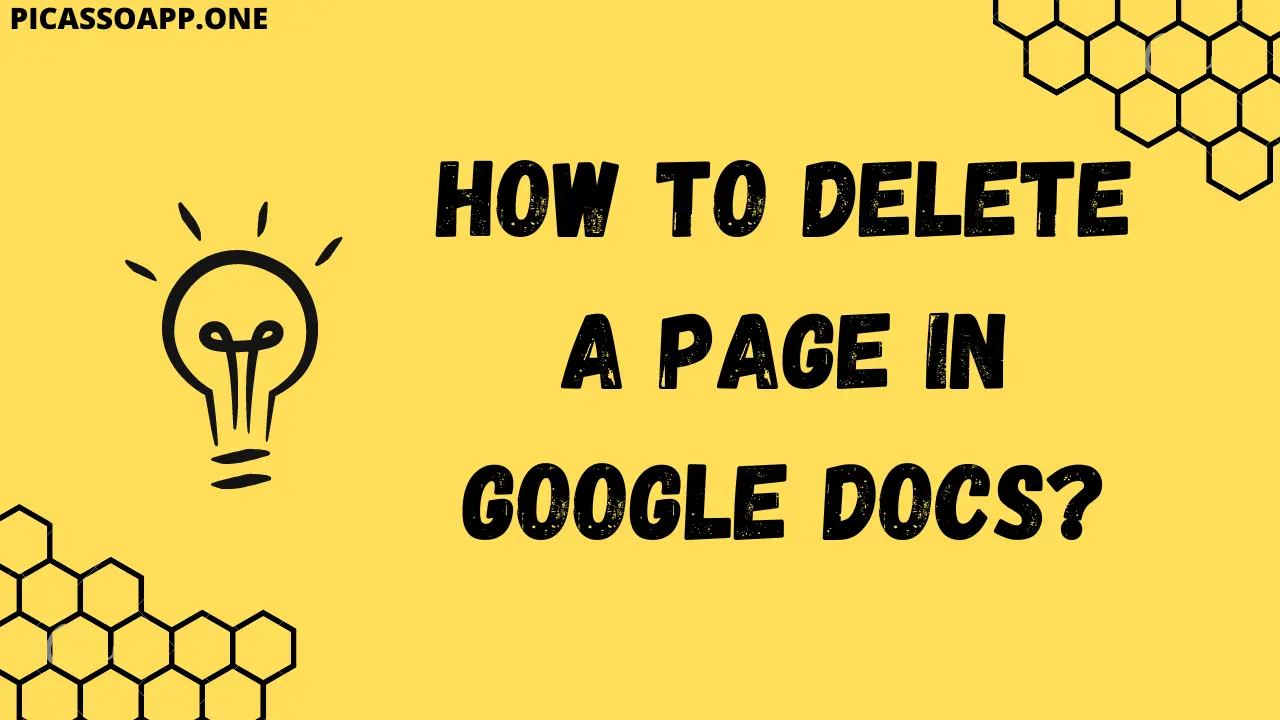How to Hide Columns in Google Sheets?
If you are working on Google Sheets, and there is too much data on the screen. And it is confusing you. Then, you can hide the unnecessary columns or the columns in which you are not working currently. Let’s go through how to hide columns in Google Sheets step by step. When should you use … Read more