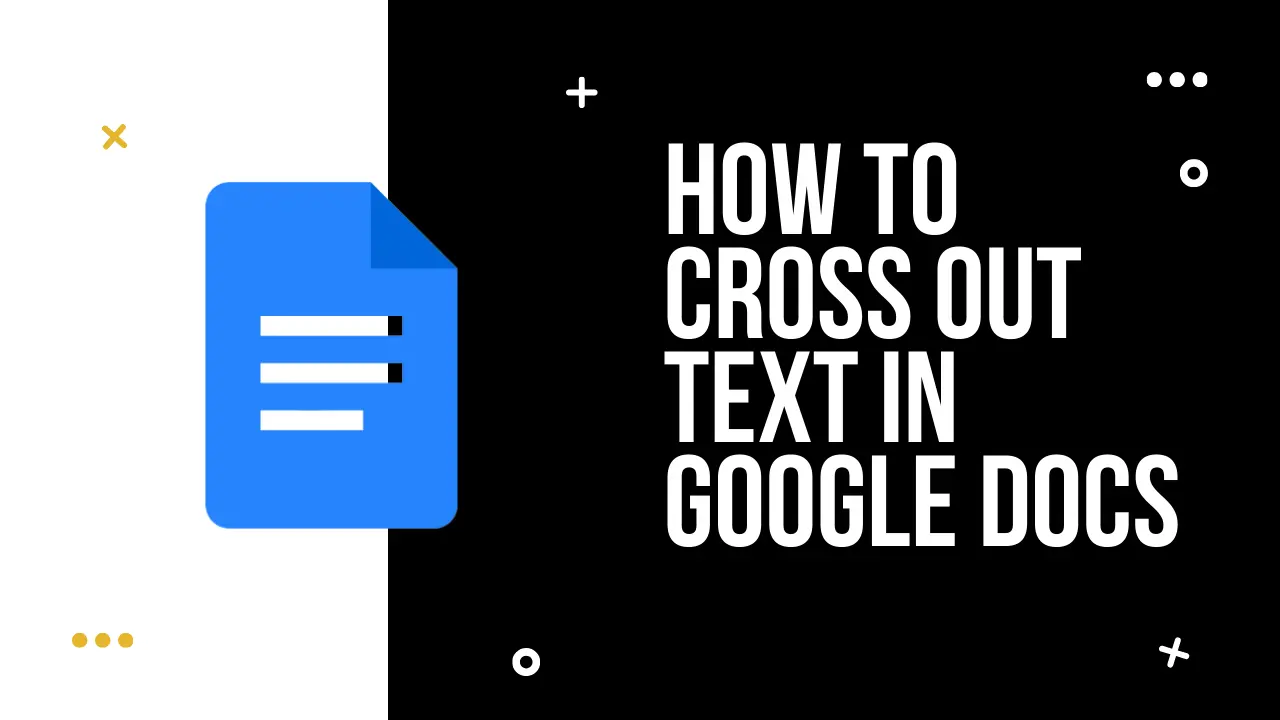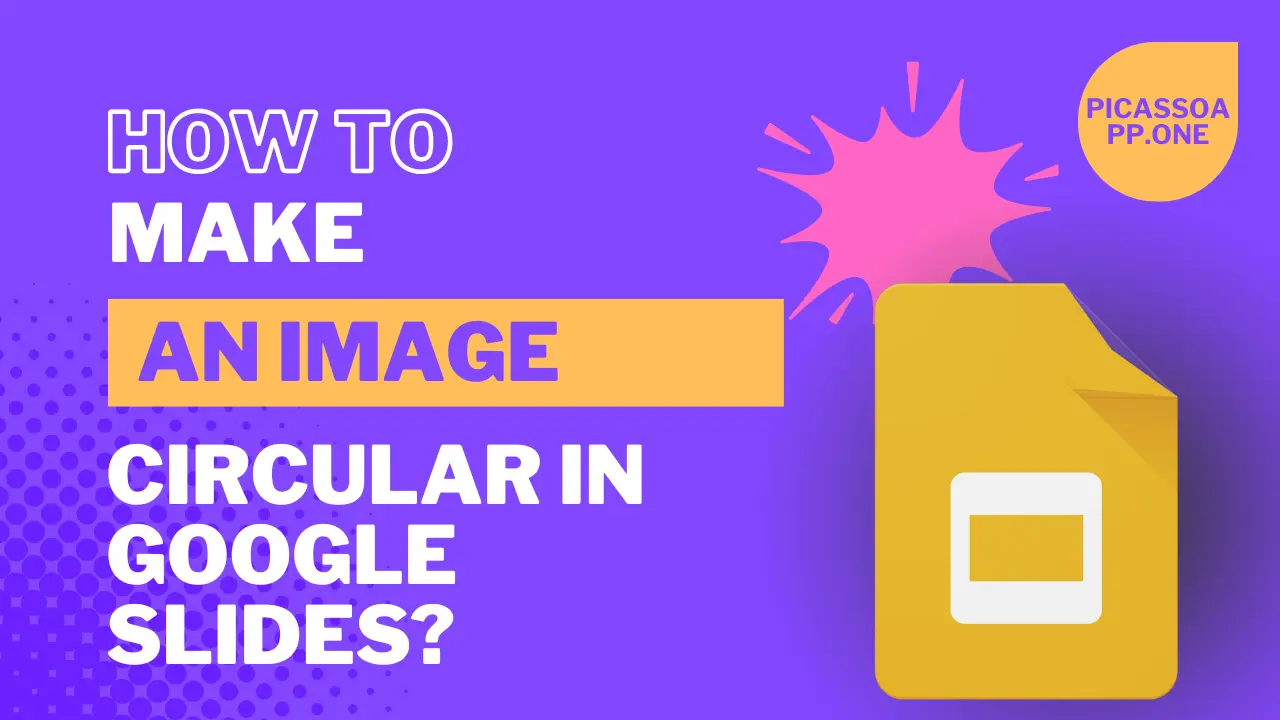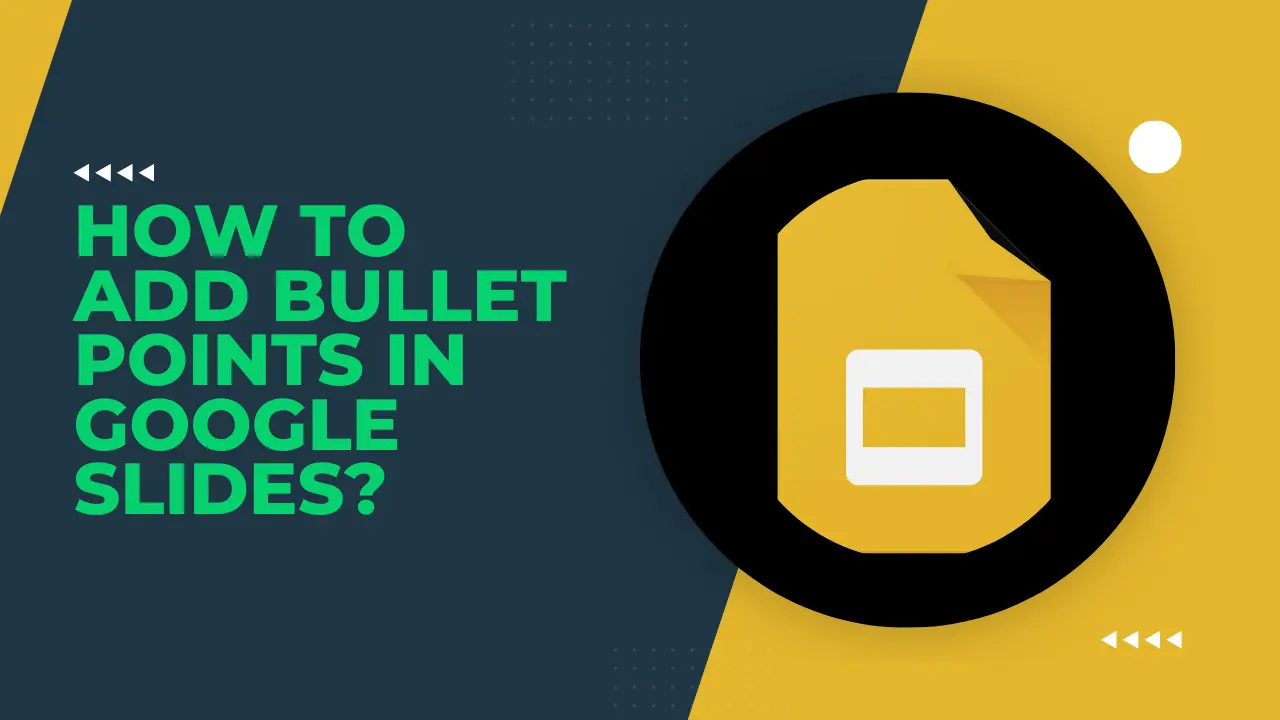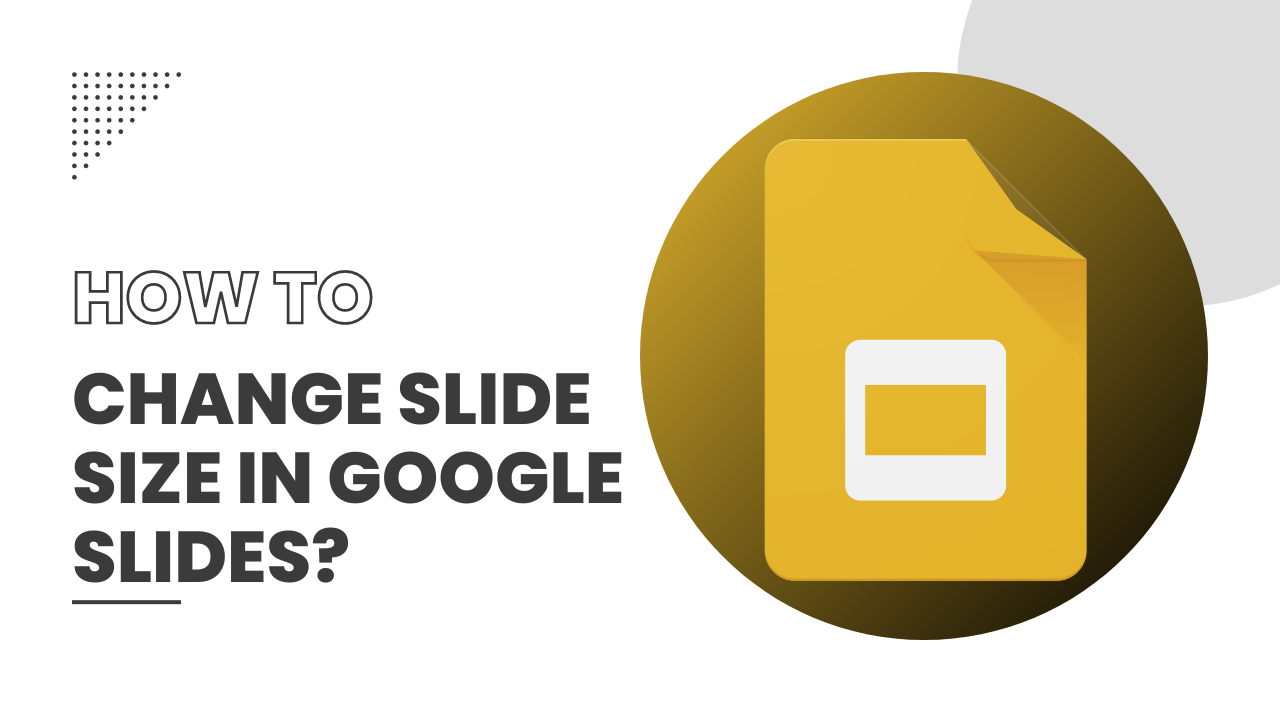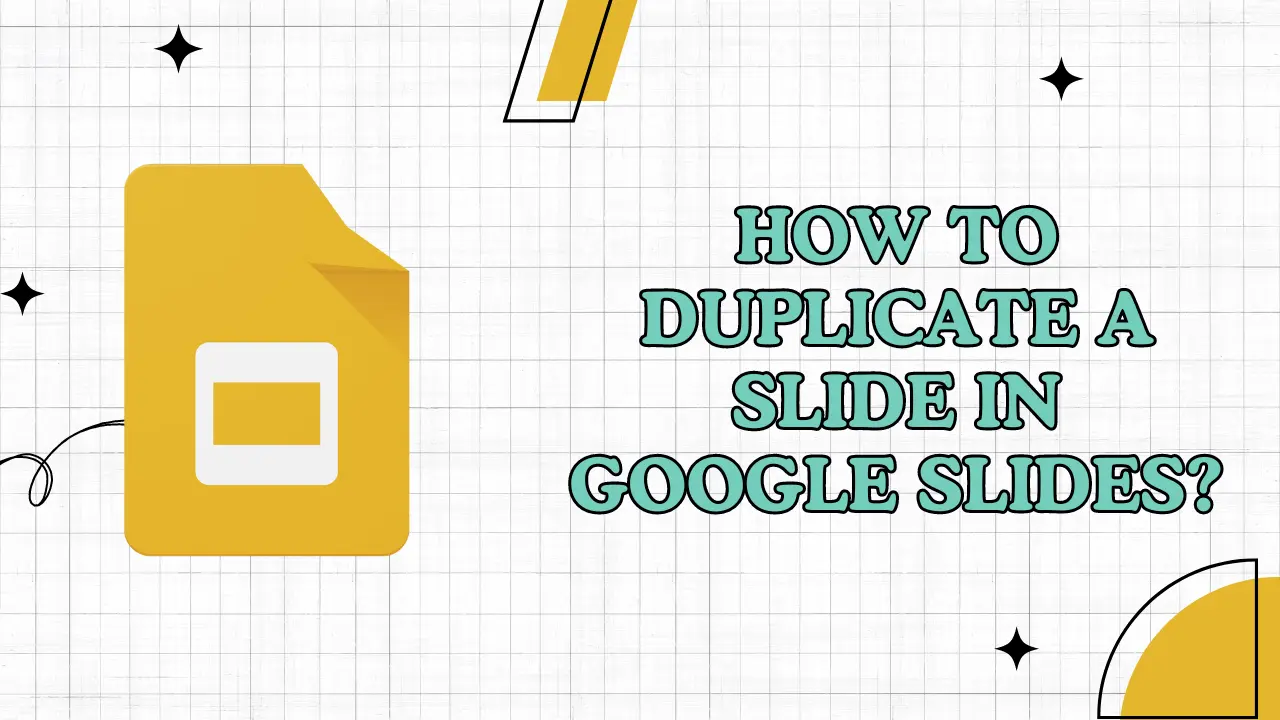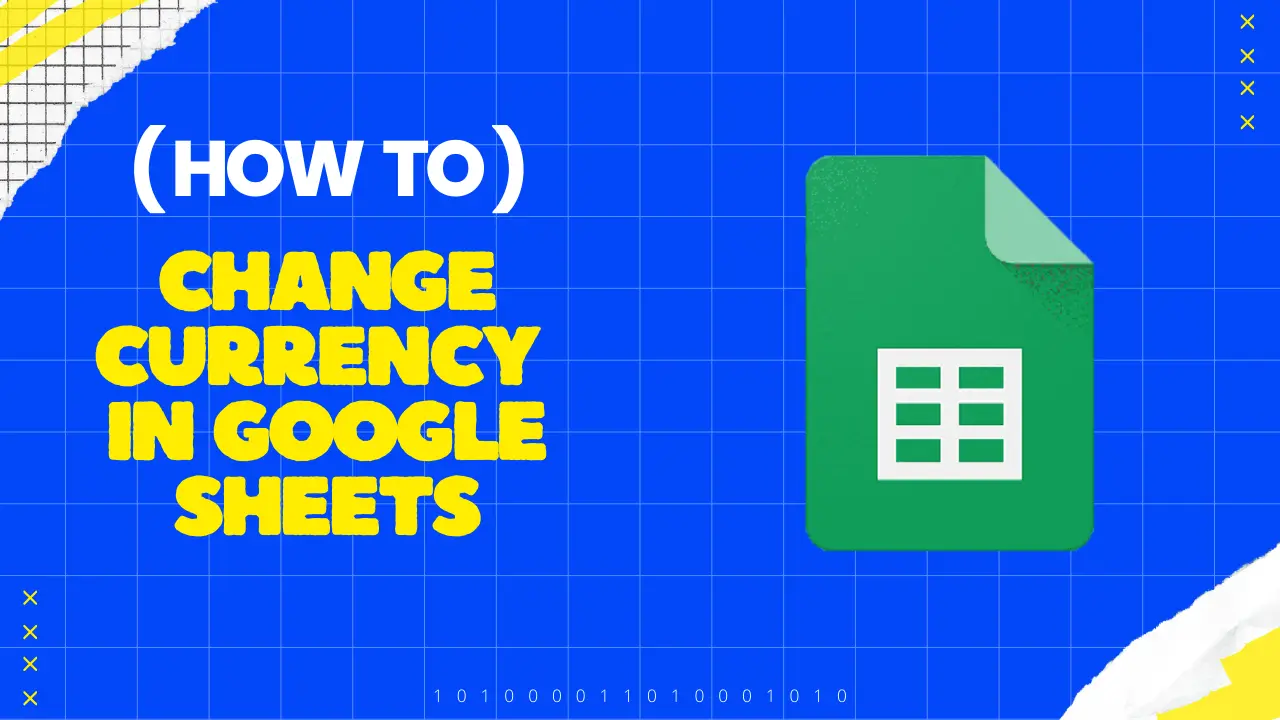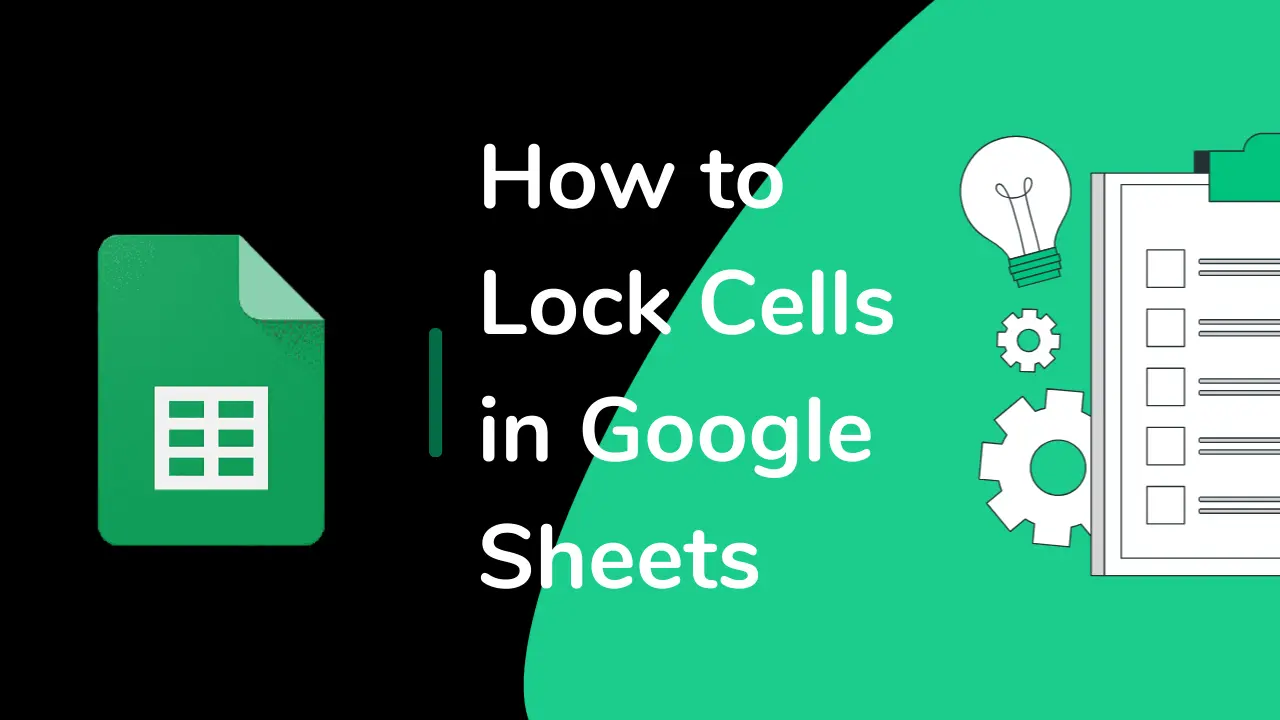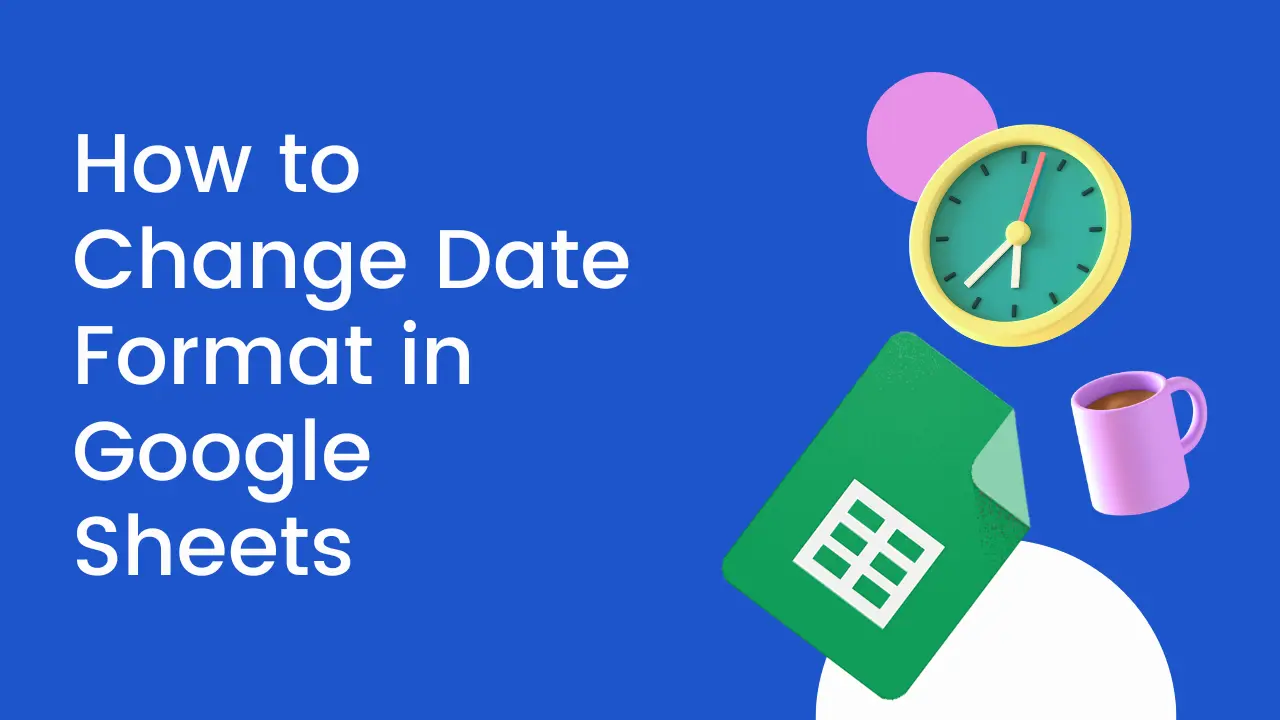How to Cross Out Text in Google Docs?
Tell me, who doesn’t want their document to look professional? If while preparing a document, you always give your best, but your teacher or manager does not acknowledge your efforts. And you are wondering what could be the reason. The main reason behind it is that you didn’t pay attention to the formatting of the … Read more